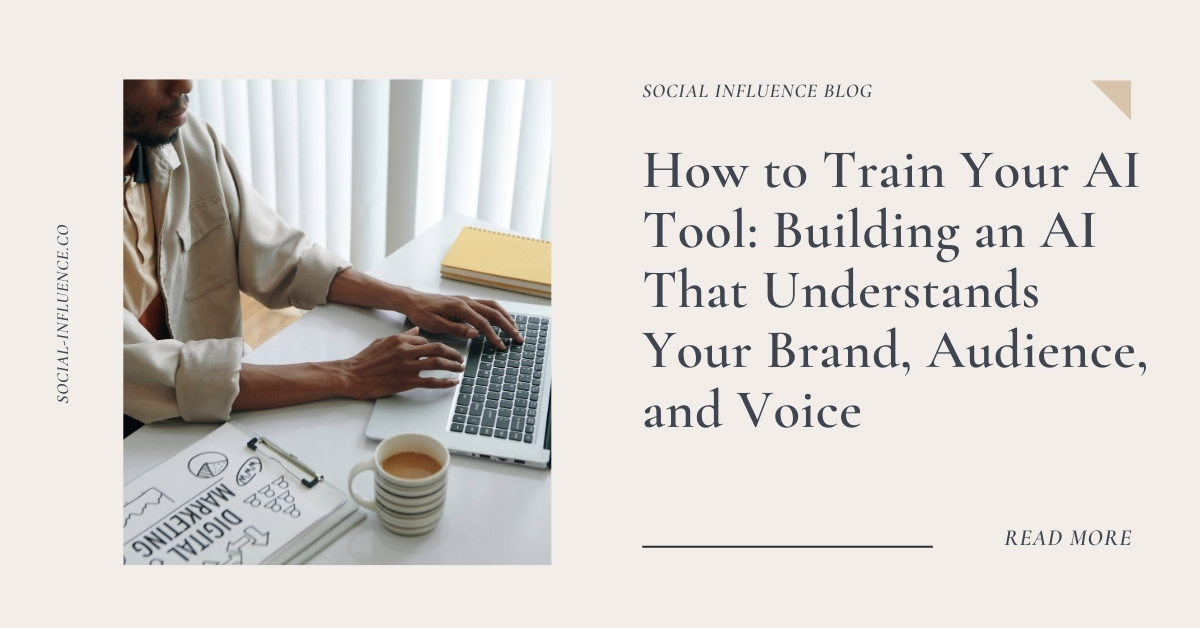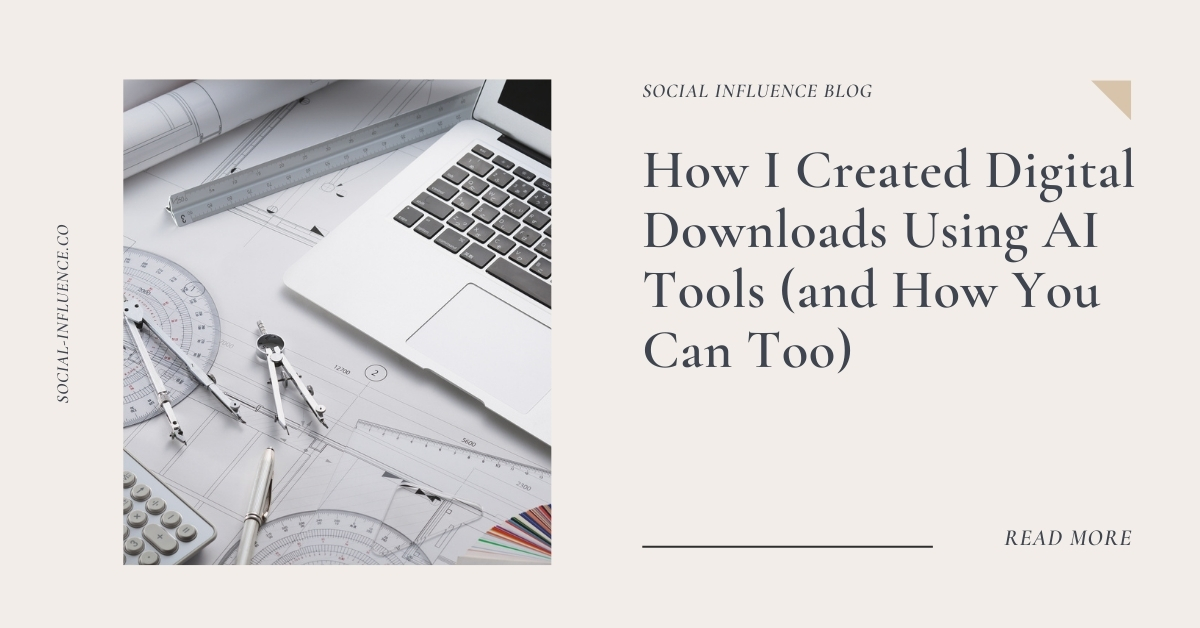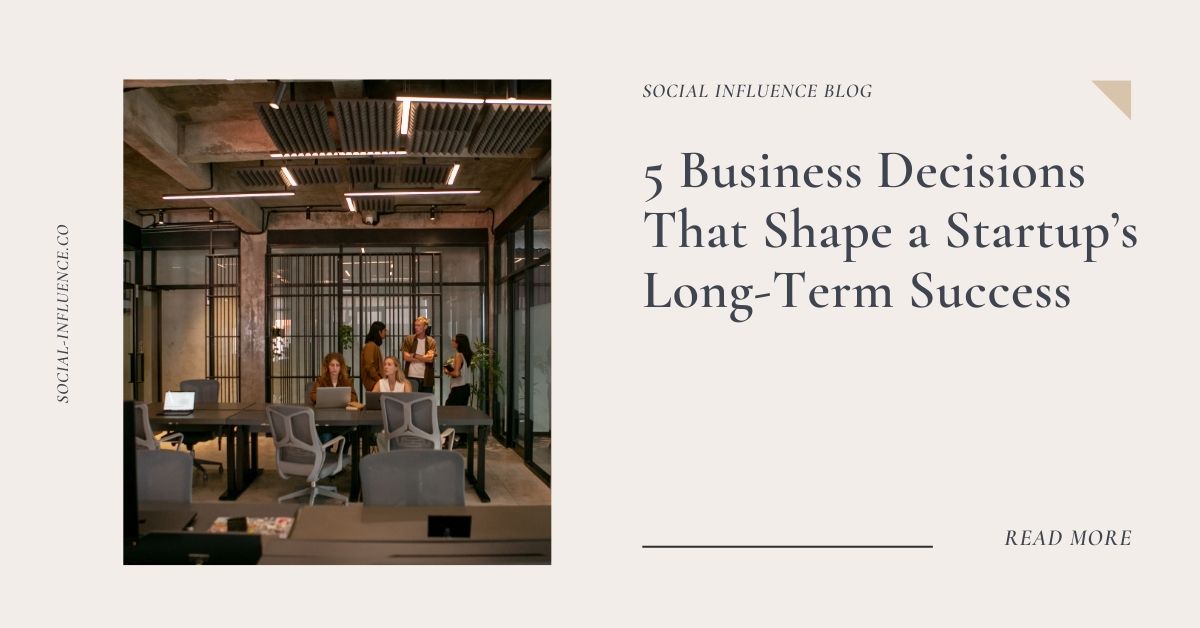|
Getting your Trinity Audio player ready...
|
Managing a website isn’t just about keeping it up and running. It’s about ensuring everything works smoothly for SEO and the people visiting your site. A well-managed site can boost your search rankings and improve users’ experience. In this article, I will explain how WordPress website management plays a big role in SEO and user experience, offering some tips and tricks.
Key Takeaways
- Website management plays a crucial role in SEO and user experience, affecting rankings and user satisfaction.
- Fast loading speeds and mobile optimization are essential for keeping users engaged and improving SEO.
- Content relevance and intuitive navigation enhance both user experience and search engine understanding.
- Regularly updating and managing content helps maintain search engine rankings and user interest.
- Using tools to track performance and adjust strategies based on data can lead to better outcomes.
The Importance Of Website Management For SEO
Understanding SEO Basics
SEO, or Search Engine Optimization, is all about making your website appealing to search engines. It’s like setting up your shop window to attract more people. You need to know the basics, like keyword research, on-page optimization, and creating quality content. These elements form the backbone of any successful SEO strategy. Understanding these basics helps you see how each part of your site can affect your rankings.
How Website Management Affects Rankings
Website management plays a big role in SEO. If your site is slow, hard to navigate, or not mobile-friendly, it’s going to hurt your rankings. Search engines prefer websites that load quickly and are easy to use. Here’s a quick list of things to manage:
- Site Speed: Faster sites rank better.
- Mobile Optimization: More people browse on phones, so your site needs to look good on small screens.
- Content Updates: Regularly refresh your content to keep it relevant.
The Role Of Content Management
Managing your content is crucial. You want to make sure that your content is not just good but also relevant and fresh. This involves updating old posts, adding new information, and making sure everything is aligned with what users are searching for. A well-managed content strategy can significantly boost your site’s SEO performance. It’s not just about writing; it’s about understanding your audience and delivering what they need.
User Experience And Its Connection To SEO
Defining User Experience
User experience (UX) is all about how a person feels when interacting with a website. It’s like when you walk into a store and everything is easy to find, and the staff is friendly—that’s good UX. On a website, this means the design is clean, the navigation is smooth, and everything loads quickly. When users have a positive experience, they tend to stick around longer, which is a win for both the user and the site owner.
Key UX Factors That Impact SEO
There are several ways in which user experience can affect SEO:
- Site Speed: Fast-loading pages keep users happy and decrease bounce rates. No one wants to wait around for a slow site.
- Mobile-Friendliness: With so many people browsing on their phones, a site that doesn’t work well on mobile is going to lose visitors fast.
- Easy Navigation: If users can’t find what they’re looking for quickly, they’ll leave. Simple menus and clear layouts are essential.
- Quality Content: Content that is relevant and helpful keeps users engaged and encourages them to explore more pages.
The Relationship Between UX And Bounce Rate
Bounce rate is the percentage of visitors who leave a site after viewing only one page. A high bounce rate often means that users aren’t finding what they need or the site isn’t meeting their expectations. Improving UX can significantly reduce bounce rates. When users find a site easy to use and informative, they’re more likely to stick around, check out other pages, and maybe even convert into customers. This is why UX is so important for SEO—search engines notice when users are engaged and reward sites with better rankings.
A good user experience isn’t just nice to have—it’s essential. If a website doesn’t meet user expectations quickly, it’s easy for them to click away and find another site that does. This means every second counts, and every interaction matters.
Best Practices For Effective Website Management
Optimizing Site Speed
If your website takes ages to load, you’re probably losing visitors before they even see what you offer. Fast-loading websites not only please users but also rank higher on search engines. Here’s how to boost your site speed:
- Optimize Images: Compress images using tools like TinyPNG or ImageOptim. Switching to modern formats like WebP can also help.
- Minimize HTTP Requests: Every little thing on your page—images, scripts, stylesheets—needs a separate request to load. Combine files where possible to cut down on these requests.
- Leverage Browser Caching: Store static files on users’ devices so they don’t have to download them every time, speeding up repeat visits.
Implementing Mobile Optimization
With everyone glued to their phones, mobile optimization isn’t optional anymore. Your site needs to look and work great on any device. Here’s what you can do:
- Responsive Design: Ensure your layout adapts to different screen sizes. This means your site should look just as good on a phone as it does on a desktop.
- Simplified Navigation: Mobile users need to find what they’re looking for without hassle. Keep menus straightforward and easily accessible.
- Touch-Friendly Elements: Make sure buttons and links are large enough to tap with a finger without accidentally hitting the wrong thing.
Creating Intuitive Navigation
A site that’s easy to navigate keeps users around longer and helps them find what they need without frustration. Here’s how to make your navigation more intuitive:
- Clear Menu Structure: Organize your menu logically with clear labels. Users shouldn’t have to guess where to find information.
- Consistent Navigation: Keep your navigation consistent across all pages so users don’t get lost.
- Search Functionality: Include a search bar to help users quickly find specific content.
Good website management is like having a tidy, well-organized store. Customers can find what they need, enjoy their visit, and are more likely to return. By focusing on speed, mobile optimization, and navigation, you’re setting up your site for success.
For more insights on developing a solid website strategy, explore how strategic planning enhances user experience and boosts engagement.
Measuring The Impact Of Website Management
Tools For Tracking SEO Performance
To truly understand how your website is performing, you need to use the right tools. Google Analytics is a staple for many, offering insights into organic traffic, bounce rates, and more. Another powerful tool is SEMrush, which provides detailed reports on keywords, backlinks, and domain analysis. These tools help you see where your site stands and what areas need improvement.
Analyzing User Engagement Metrics
User engagement is a critical indicator of your website’s success. Metrics like session duration, pages per session, and conversion rates tell you how users interact with your site. A high bounce rate might suggest that visitors aren’t finding what they need, prompting a review of your content or design.
Keeping an eye on these metrics helps you understand user behavior and adjust your strategies accordingly.
Adjusting Strategies Based On Data
Once you’ve gathered data, it’s time to act. Look at what the numbers are telling you. If your site speed is slow, consider optimizing images or using a content delivery network (CDN). For high bounce rates, evaluate your landing pages or navigation structure. Regularly updating your strategy based on analytics ensures your website remains effective and user-friendly.
Managing a website can feel like a lot of work, but it doesn’t have to be! Let us take care of your WordPress site so you can focus on what you do best – growing your business. Don’t wait any longer; visit our website today to learn more about our WordPress management services and get started.
Conclusion
In the end, managing a website isn’t just about keeping it running smoothly; it’s about making sure it works well for both search engines and the folks visiting it. When your site is fast, easy to use, and packed with relevant info, it not only climbs up the search rankings but also keeps visitors happy and engaged. A slow or confusing site? That’s a quick way to lose both users and search engine love. By focusing on things like mobile optimization, intuitive navigation, and content that hits the mark, you’re setting up your site for success. So, whether you’re tweaking your site for speed or making sure it’s mobile-friendly, remember: it’s all about creating a space where users want to stick around and explore. That’s a real win-win for everyone involved.
Frequently Asked Questions
How does website management affect SEO?
Website management impacts SEO by ensuring that the site is optimized for search engines. This includes maintaining fast loading speeds, creating relevant content, and ensuring mobile-friendliness, all of which help improve search engine rankings.
Why is user experience important for SEO?
User experience is crucial for SEO because search engines prioritize sites that users find valuable. A good user experience leads to lower bounce rates and longer time spent on the site, which can improve search engine rankings.
What are some best practices for website management?
Some best practices for website management include optimizing site speed, ensuring mobile compatibility, and creating clear navigation paths. These practices help improve both user experience and SEO performance.
How can I measure the impact of website management on SEO?
You can measure the impact by using tools like Google Analytics to track SEO performance and user engagement metrics. Analyzing these metrics helps you understand how well your website is doing and where improvements are needed.
What is the relationship between content relevance and user experience?
Content relevance is key to user experience because users want to find information that matches their search queries. Providing relevant content keeps users engaged and satisfied, which can also boost SEO.
How does mobile optimization influence SEO and user experience?
Mobile optimization is essential because more people are using mobile devices to browse the web. Ensuring your site is mobile-friendly improves user experience and is favored by search engines, positively impacting SEO.