|
Getting your Trinity Audio player ready...
|
Get Started with Instagram Reels using these tools and tips
Instagram Reels are 15- or 30-second videos you can record, edit, and post on Instagram. Reels are found in the Explore tab, so using them can help you reach thousands of people.
Instagram announced that Reels in “Explore” offers anyone the chance to become a creator on Instagram and reach new audiences on a global stage. This is great, but how do we upload Reels, and which tools can we use to create branded and engaging videos?
In this article, we will give you useful tips on how to make use of Reels and video tools to create engaging Reels for your Instagram audience.
How To Use Instagram Reels
Uploading a Reel is pretty straightforward. You’ll find the tool at the bottom of your feed when you swipe right (not from your profile).
Just tap Reels, select the length (either 15 or 30 seconds), speed (slow, normal or fast), and audio and start shooting various clips. This is one way of creating Reels.
In addition, you can also upload your pre-made video by tapping on the image at the bottom-left corner. Just like adding a video from your phone’s media library as a story.
Images cannot be added as Reels video pieces. You need to create a maximum of 30 seconds of video (or shorter videos) to be able to use them in your Reels.
How to make Instagram Reels Branded
If you want to post Reels on your business Instagram page, make sure to use your visual identity items (fonts, colours etc.) to keep the brand consistent. With the video tools below, you can easily change the fonts, use your logo or add your colours to your videos.
Here is a quick tip: If your video is not branded, make sure to create a branded Reels cover image. To add a Reel cover image, tap on the small image that is labelled as ‘Cover’ on the shared screen of Reels, and add your pre-designed photo from your phone.
This way, you can maintain your Instagram aesthetics under the Reels tab of your Instagram profile.
-
Instagram Carousel Template for Creatives€39,99
-
Sale Product on sale20 Engaging Instagram Posts Templates
€21,99Original price was: €21,99.€19,99Current price is: €19,99.
Video and design tools that you can use to create beautiful reels:
1- Canva
We love Canva. It is not only easy but also very user-friendly. The free Canva plan comes with a lot of elements and photos. There are hundreds of templates you can choose from. It takes only a few minutes to create an engaging design for your Instagram post or stories.
If you’d like to get more professional, we would definitely suggest the Canva Pro, which costs only €107.88 per year. With Canva Pro, you can save your own colour palette, get access to lots of media, elements and photo effects. You can save your designs in various formats and even have them printed.
To create Reels, you can either create your videos and upload on Canva or use its ‘animate’ feature. If you don’t like to show your face, create slides on an Instagram story template, add animation and save it as a video. You could even add music of your choice from Canva’s music library if you wish to do so. This comes very handily especially if you don’t have a music feature on your Instagram.
2- InShot
InShot Video Editor is a great app to create and edit videos. You can add branded backgrounds or even sound effects on your videos with InShot app. Combining a few scenes? No problem. InShot comes with a lot of features even on its free version.
For Instagram Reels, make sure you go into the ‘Canvas’ section and set to 9:16.
3- Record It App
If you like to post tutorials as Reels, the Record it app is a great option! With this app, you can record your screen and trim the video once you’re done. The free version allows the screen and sound recording. When you want to record your sound, make sure that your phone is not in silent mode and the volume is on.
There is also a face cam option which is great in case you would like to show your face at the corner of the screen.
4- Boosted
If you’d like a video solution with ready templates, you would love Boosted. Even though the usage is limited to the Free version, it is still a great app to create great videos.
To create Reels with the Boosted app:
Pick a template, choose a format (there are only 3 formats), click on the media and replace them with yours. You can change the text font, size and colour, and change the filter colour palette. Once you’re done, hit the Preview button and watch your creation!
It is a pretty simple app so we would definitely recommend you to give it a try to create your Instagram reels.
5- InVideo
InVideo is an online video editor that allows you to create and edit videos without any prior experience. It offers a wide range of features.It has a library of over 5,000 pre-made templates that you can use to create your videos. These templates cover a wide range of topics, so you’re sure to find one that’s perfect for your needs. It also has a text to video AI feature that allows users to create videos from text. This feature uses artificial intelligence to break the text into scenes, add images and videos.
InVideo is a great option for businesses and individuals who want to create professional-looking videos without any prior experience. It’s easy to use, affordable and offers a wide range of features.
How To Get A Music Feature On Instagram Reels
Unfortunately, not all accounts have access to music, especially business accounts. If you’d like to have a music feature, you could try switching to a creator account. However, switching to a creator account comes with its disadvantages too. With a creator account on Instagram, you cannot use scheduling apps like Later or Facebook Creator Studio.
If you don’t want to switch to the Creators account, you can still create your video using the above tools and add your (royalty-free) music there.
How To Hide Instagram Reels From Your Main Feed
Want to hide your Reel from your main feed? Just tap the three dots on the top right corner of your Reel and select “Remove from Profile Grid”. This is a great way to keep your Instagram aesthetics in order. However, once you remove it from your profile grid, it appears under the Reels tab and you cannot replace it on your profile.
As mentioned at the beginning of this article, Instagram Reels are a great way to increase your profile visibility. If you want to get more followers and appear on the Explore page, you should start using Reels today.
We hope you found this article useful! If so, please feel free to share on your social media channels using the buttons on the right.
Follow Social Influence on Instagram @socialinfluencewebanddigital


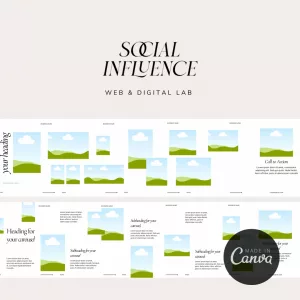
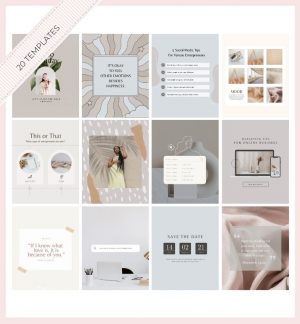
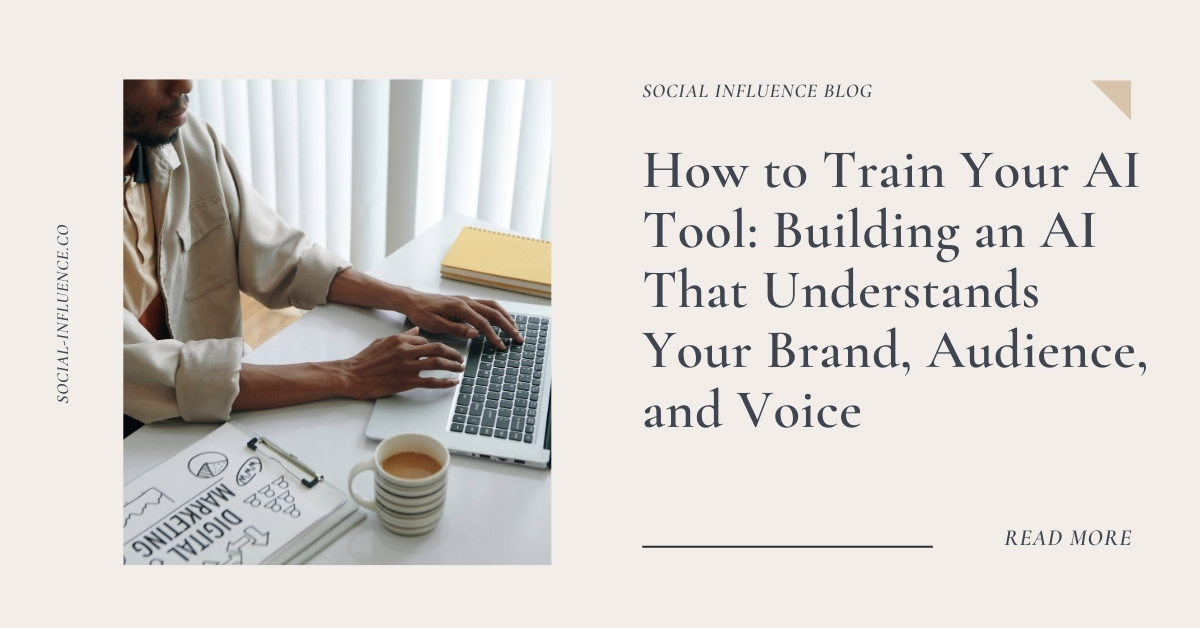
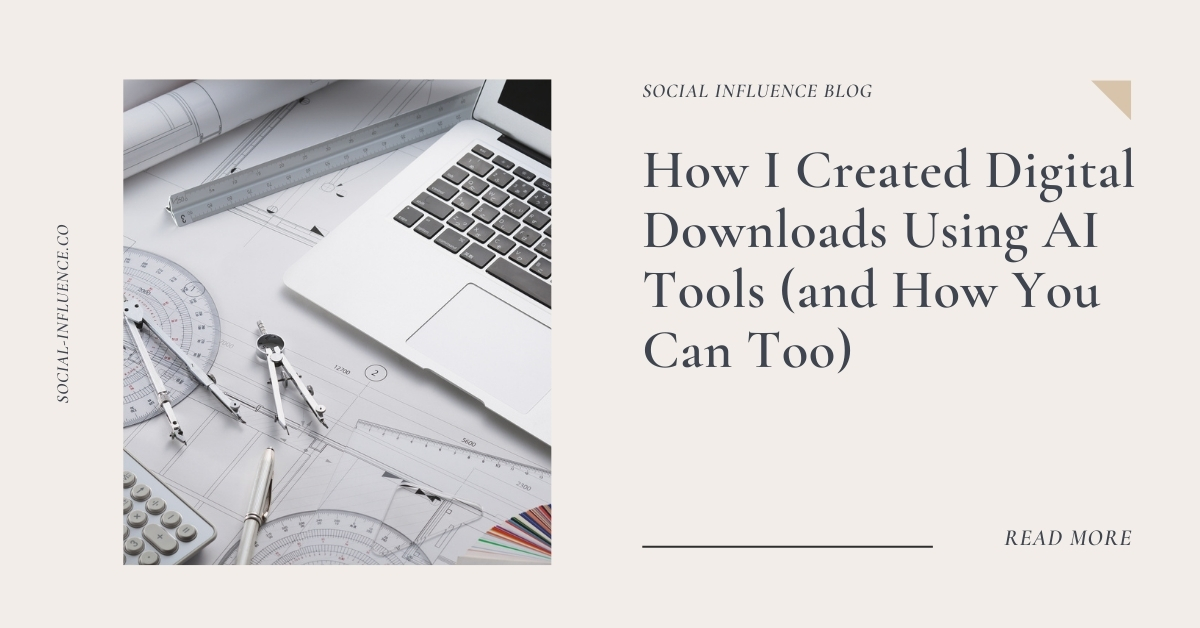

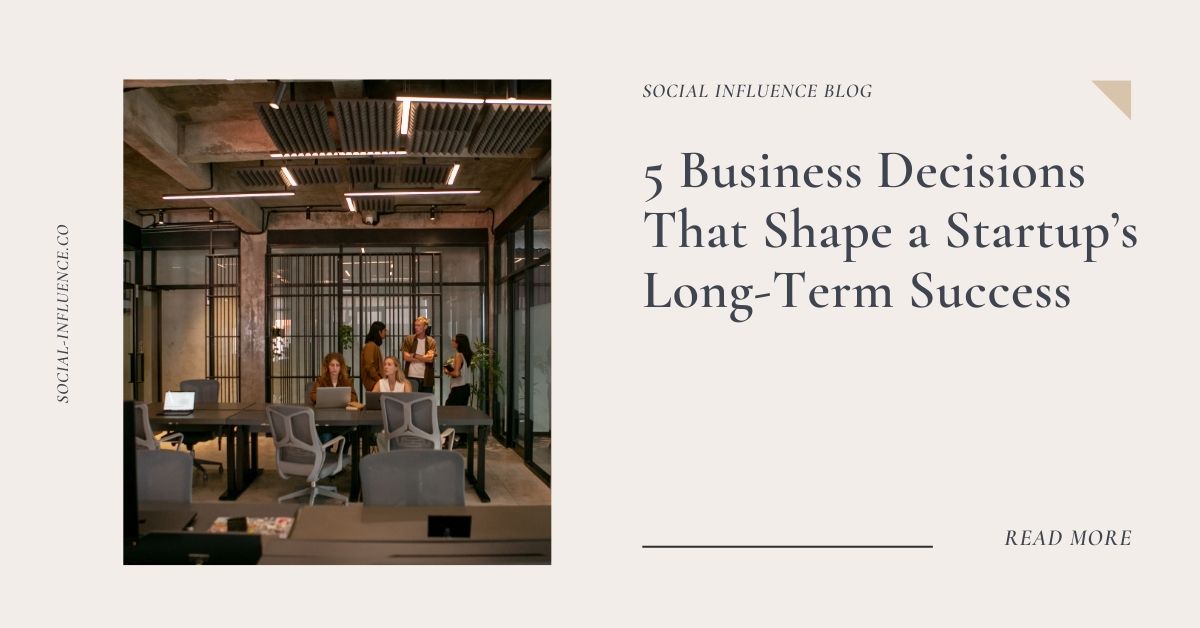

1 thought on “The Best Video Tools to Create Branded Instagram Reels”
So happy to hear this 🙂