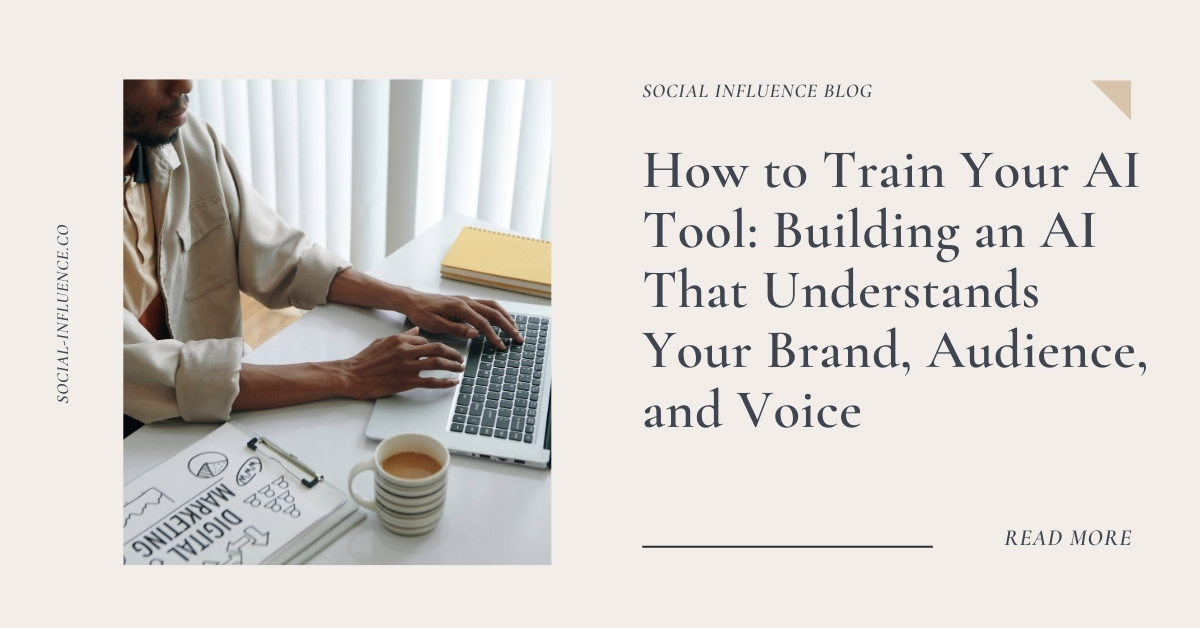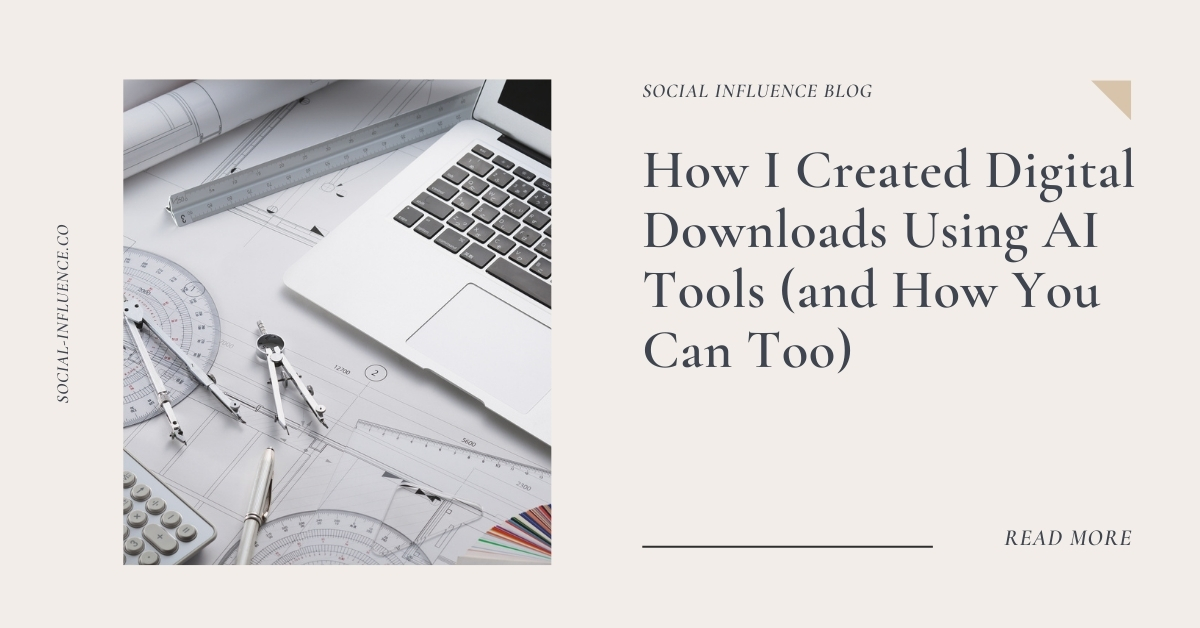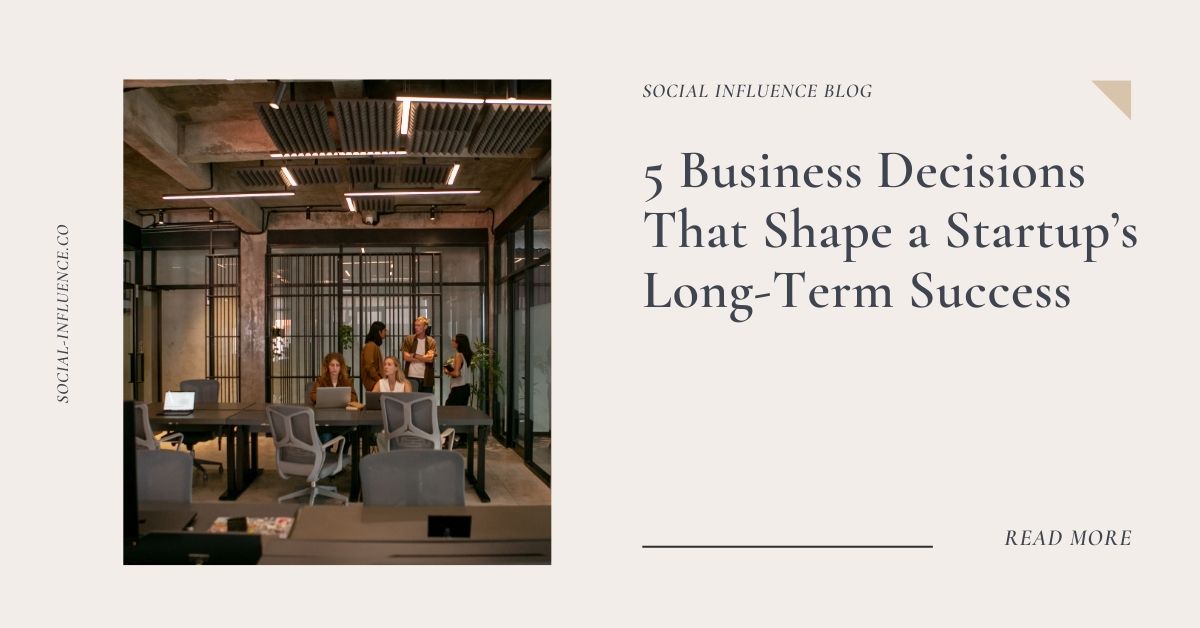|
Getting your Trinity Audio player ready...
|
Keyword research is the foundation of an effective SEO strategy. That’s because writing content around your keywords and optimizing your site to accommodate that content is not just a part of SEO – it’s a requirement. And if you want to rank on Google, you need to pay attention to keyword research.
Keyword research can be intimidating if you’re unsure how to do it. So in this post, I’m going to walk you through the process of keyword research for blogs. There are several ways you can come up with relevant terms and keywords for your site, pick the best ones, and use them effectively within your content.
What is Keyword Research
It’s quite easy to do keyword research for blog posts. But before we start, let me give you a brief overview of what it is. We conduct keyword research to find the right keywords to use in your blog content. Therefore you can increase traffic to your website.
Keywords are what search engines use to identify pages relevant to your subject matter. For your content to be visible on search engines, it must contain the most popular and most searched-for keywords related to your subject matter. Researching keywords will help you discover these terms and how often they’re searched for on Google, Bing or Yahoo.
Now that you know what keyword research is, it’s time to start learning how to do it. By following the steps below, you will have great content that’s optimized for search engines. And will generate more traffic to your website!
The Best Keyword Research Tools
The best keyword research tools are the ones that help you find the most valuable keywords. But with so many keyword research tools out there, it’s hard to know which ones are the best.
1. Google’s Adwords Keyword Planner:
If you have experience in Excel, then a spreadsheet might be the easiest way for you to do keyword research. A free tool that I recommend is the Google Adwords Keyword Tool. It’s easy to use and gives you a wide variety of information about your target keywords. Since it’s a Google product, it will also tell you what searches in your market are attracting the most clicks and conversions.
2. Ubersuggest:
Ubersuggest allows users to enter their seed keyword and then “slurp” the biggest amount of related words possible from it using a powerful algorithm. This tool will help you find synonyms, related search queries, phrases, and other keywords in order to get a broader range of ideas from just one seed word.
3. Wordtracker Free Keyword Suggestion Tool:
Wordtracker is one of the most popular keyword research tools. It’s not free, but it also has a free service that allows you to run up to 5 searches per day with a limit of up to 3,000 searches per month. The results show how many clicks and impressions each term
4.SEMrush:
SEMrush is a powerful online tool that offers a wide range of services for marketing and advertising professionals helping them with keyword research, website auditing, traffic analysis and competitive intelligence. The tool provides you with accurate data in real-time and alerts you if there is any problem with your website. SEMrush has helped me find the right keywords to rank my blog higher on search engines like Google and Bing.
Related article: Should You Use SEMrush for Your Business Website
You can also use SEMrush to determine how easy or hard it would be to rank for a particular keyword using the Keyword Difficulty feature. You can also find related keywords, including long-tail keywords, which will extend your reach beyond short-tail keywords alone.
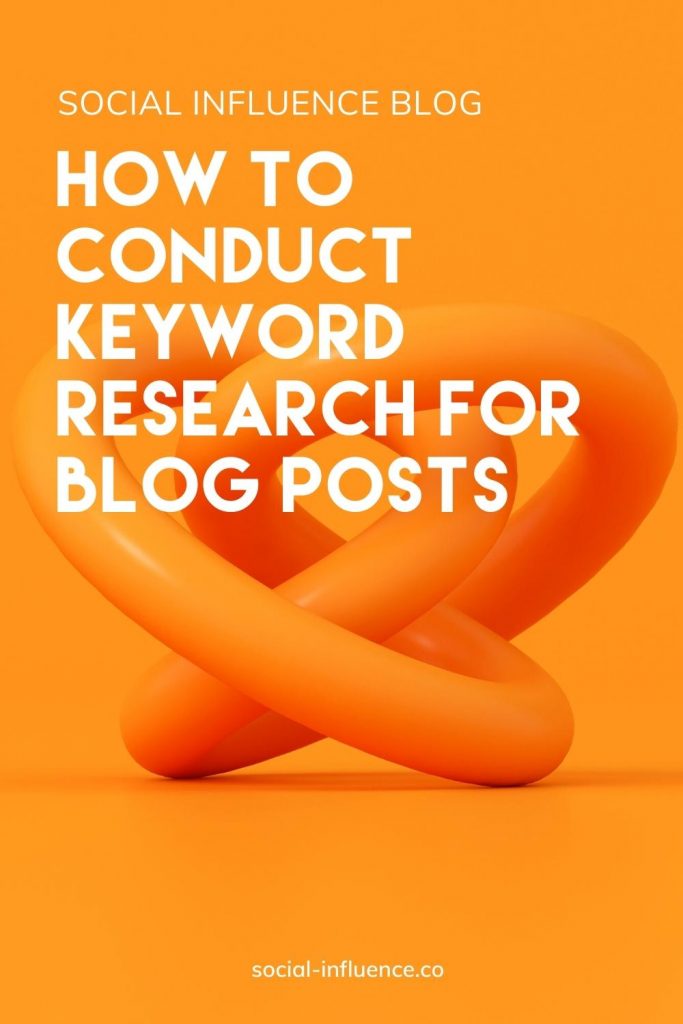
How to Check the Number of Searches a Keyword Gets on Google AdWords
There are a few tools out there that you can use for keyword research. But I’m going to explain how to do it for free using Google AdWords Keyword Planner.
Step 1. Go to Google AdWords Keyword Planner. Set the location of your search, the language and the device you want to reach.
Step 2: Type a relevant keyword in the top field of the Keyword Planner. The tool will then show you keyword ideas, related keywords, monthly search volume (in brackets) and competition data. For example, “SEO” is typed in the field, the results show that there are about 21K searches for this term each month in the English language with a low competition score (3). Also, it shows that each month people are spending on average $131 per click for these terms.
Step 3: Click on the “Get Ideas” button to generate suggestions for this keyword. And see initial details like suggested bid, estimated clicks per month and average position. You can also get suggestions based on other keywords you enter here.
Step 4: If you want to find more long-tail variations of this keyword – click on the “Browse all ideas” button to see more suggested keywords and their details.
How to Find the Right Keywords to Use in Your Blog Content
Once you have the list of keywords, choose the one with the highest search volume and low competition. You can add this keyword in your post title or description. This way it will be visible when someone searches for that keyword on Google or Bing.
The most important factor when choosing keywords is to make sure that there is some good demand for them. There is no point in trying to rank high for a keyword that very few people will be searching for.
For example, I have a blog post on my site that talks about the best digital cameras. In this post I use the keyword “best digital cameras”, this keyword has around 100 searches per month. If I was to use the keyword “digital cameras” which gets over 150,000 searches per month then I would get a lot more traffic to my site.
Final Words on Keyword Research for Blog Posts
Finding the right keywords to use in blog content is a hard task. With nearly 10,000,000 options in Google’s Keyword Planner, there are millions of opportunities to focus on what will work best for you and your audience. Finding these high-value opportunities comes with a little bit of practice, but it isn’t impossible. The above suggestions will help give you a head start on using keyword research to foster new ideas and find more ways to generate relevant traffic for your blog posts.