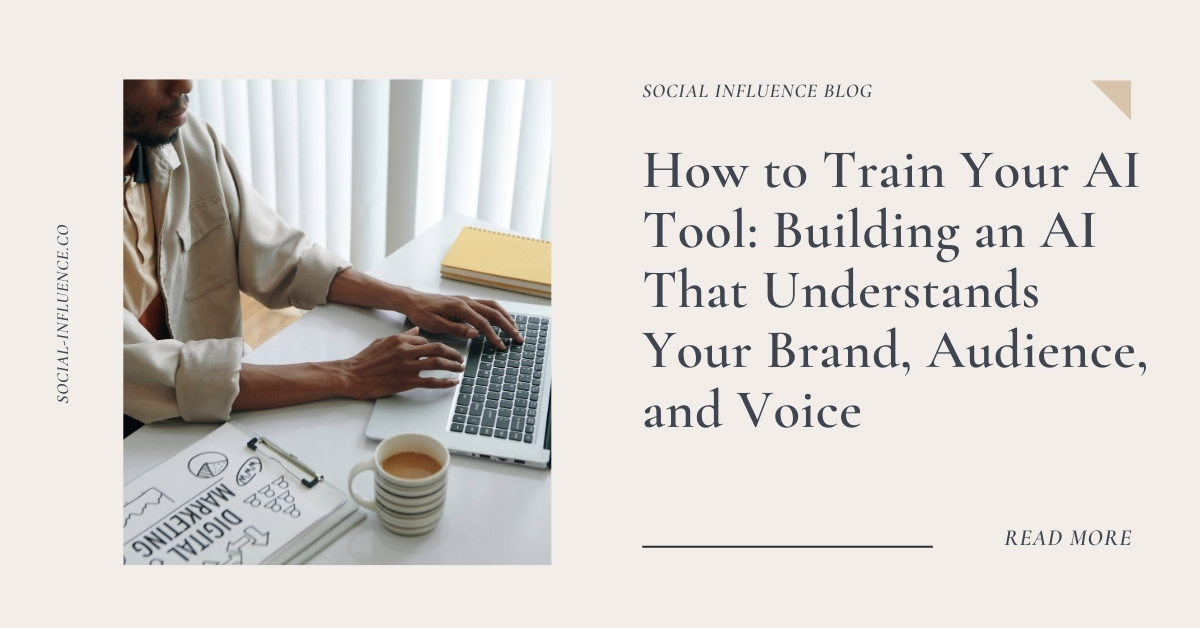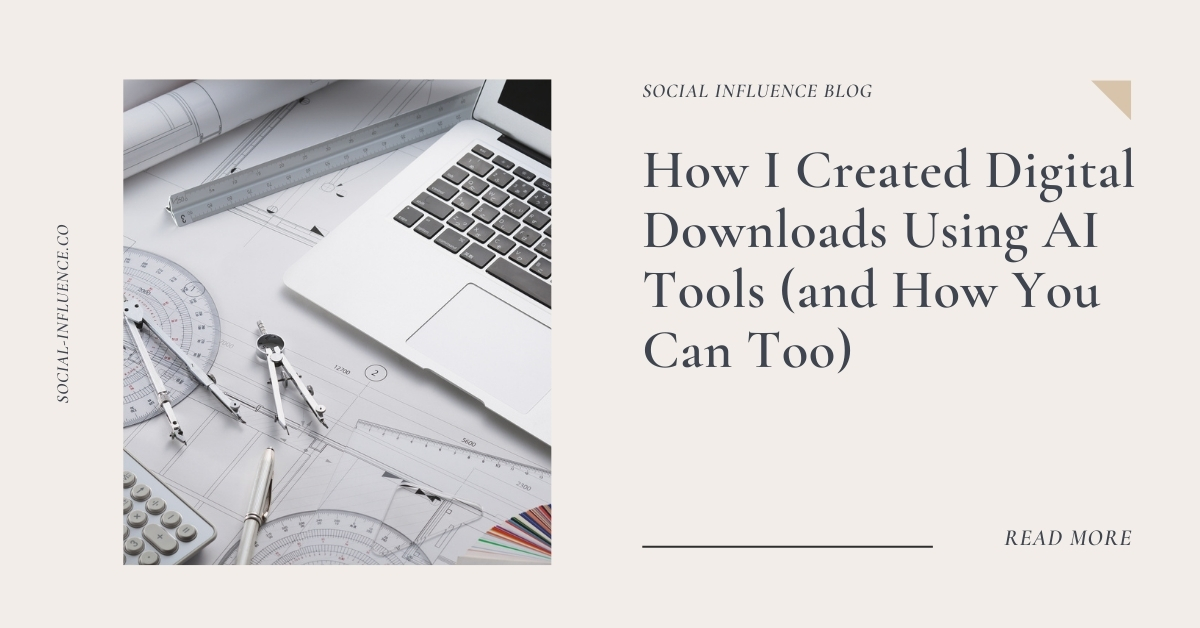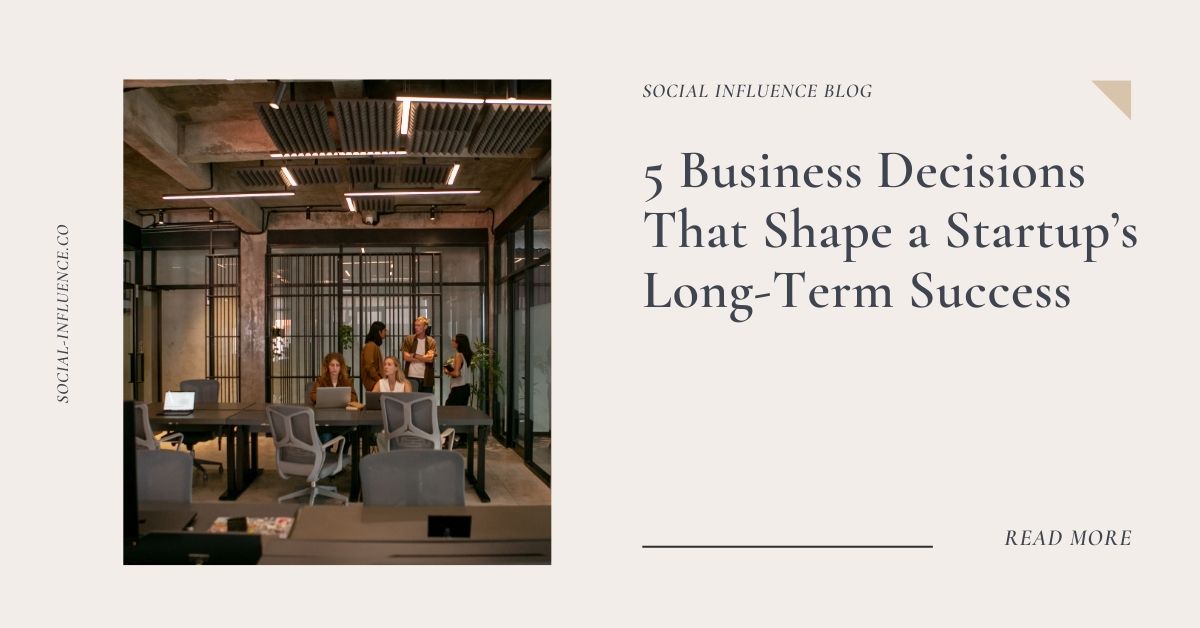|
Getting your Trinity Audio player ready...
|
The consequences can be really painful if you don’t maintain your website regularly
Website maintenance might look like an unimportant task, but it is essential unless you want to feel frustrated and eventually distract yourself from running your business.
Design, content and functionality of a website are three different things, and they should all be maintained if you want your website to run smoothly. When it comes to design, the best approach is to regularly update your design elements, improve the online user experience and make it clearer for your visitors. The content is as important as the design, as your website should have fresh and quality content to be searchable. Functionality on the other hand is what makes your website work properly.
A professional website maintenance service is what you need if you want your website to be fast, up and running and secure. Let me explain it differently:
Let’s say you bought a house. Like everyone, you want it to look beautiful. You don’t want it to be like a labyrinth so you can find the rooms easily. But your guests should also like your house and feel comfortable in it. These are all part of the design elements. If you don’t make design improvements, your house will look old at some point. Your furniture and the items in your house on the other hand is your content. You need to clean and keep them as new as possible. There are also electricity lines, water pipes, safety measures or heating systems that make your house livable. These may not be in front of your eyes, but these are generally what allows the house to function properly and keep you safe. If you don’t maintain it, you will end up moving out.
Most professional websites use content management platforms such as WordPress, Joomla or Craft and they all need regular maintenance. Now let’s have a look at what we include in our website maintenance services:
What do we include in our WordPress maintenance plans
When you book a web updates plan with us, we make sure to make the below updates:
- Updates: This includes updating your plugins and WordPress. Plugins and WordPress are constantly rolling out new versions to fix bugs, security vulnerabilities and improve performance. Therefore it is important to keep them updated regularly.
- Backups: This includes making copies of your website in case something goes wrong and your site stops working.
- Cache cleaning: Caches are files that help your website load faster. Over time, they build up which then causes your website to slow down.
- Optimizing your database: This includes not only checking your images and optimizing them for search engines but also cleaning up spam comments, unused images, draft posts and inactive plugins. These all affect your website speed and performance.
The list doesn’t look too bad right? It might look short and easy, but it takes a lot of time and effort to check these off!
You can, of course, automate some of these by using the plugins we will mention below but things might go wrong and you may end up finding yourself lost. Especially when you have tons of other things to do.
Why should you get professional help for the maintenance of your WordPress website?
Did you know that WordPress is the most hacked content management system in the world?
We recommend you get professional help when it comes to the maintenance of your website. This is because a professional doesn’t only update your plugins but also provides insights to help you get the most from your website by improving its speed and safety. Also, it is always a good idea to leave your website in the hands of someone you trust, in case things go wrong.
It is not very uncommon to see plugins stop working without you realizing it, or simply because of another plugin’s update.
Some updates might also change the look of your site and cause conflicts with other plugins or your theme. If something goes wrong, these updates can be time-consuming and frustrating.
5 Plugins that help you maintain your WordPress Website
1- Smush: Smush helps you optimize your images by shrinking them to the optimal size to reduce the size of your database.
2- Updraft Plus: Updraft Plus is a great backup tool that can help you store or back up your files
3- Autoptimize: This free plugin optimizes your site’s code such as HTML, CSS, JavaScript, etc.
4- Broken Link Checker: This is a great free tool to find out the broken links on your website and fix them.
5- WP Rocket: WP Rocket is a full caching and performance plugin
What happens if you fail to maintain your WordPress site
Not maintaining your WordPress site may cause several issues. First of all, your website would be open to hackers. Hackers are after vulnerable websites, therefore a website that has low security is a piece of cake for them.
The second issue that may result if you don’t maintain your website regularly is as bad as getting attacks: losing your data. If you don’t have a reliable (and working) backup in place, you’re risking not only your website but also your entire business. You might lose all your customer data, pages and posts.
The third crucial factor is SEO. It’s essential to realize that Google excels at uncovering your website’s defects. Google harshly penalizes infected sites, posing a significant threat to your SEO.
No one would like to face these issues after investing so much money, time and energy in creating websites. This is why you can’t ignore the fact that your website needs proper performance and security maintenance.
Follow us on Instagram for more website tips!