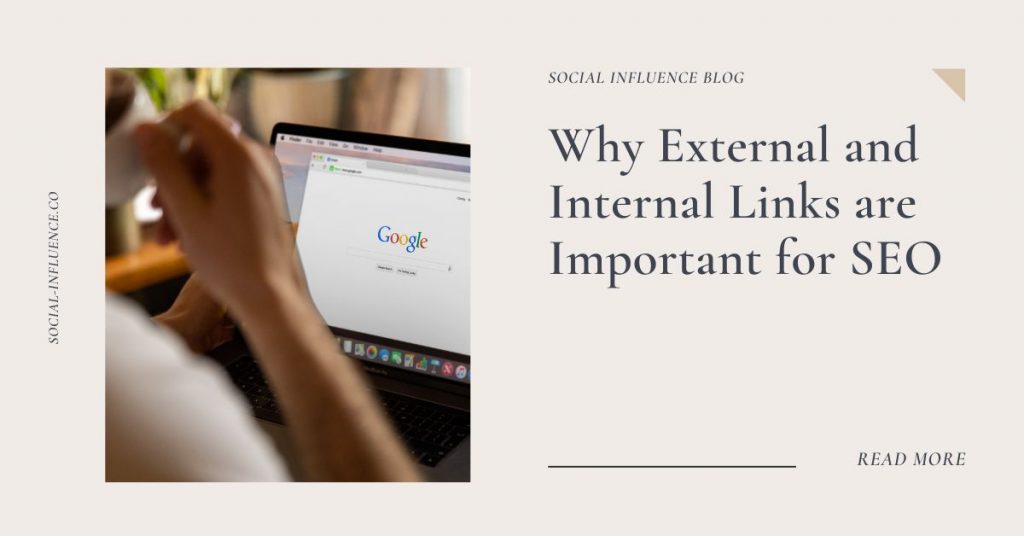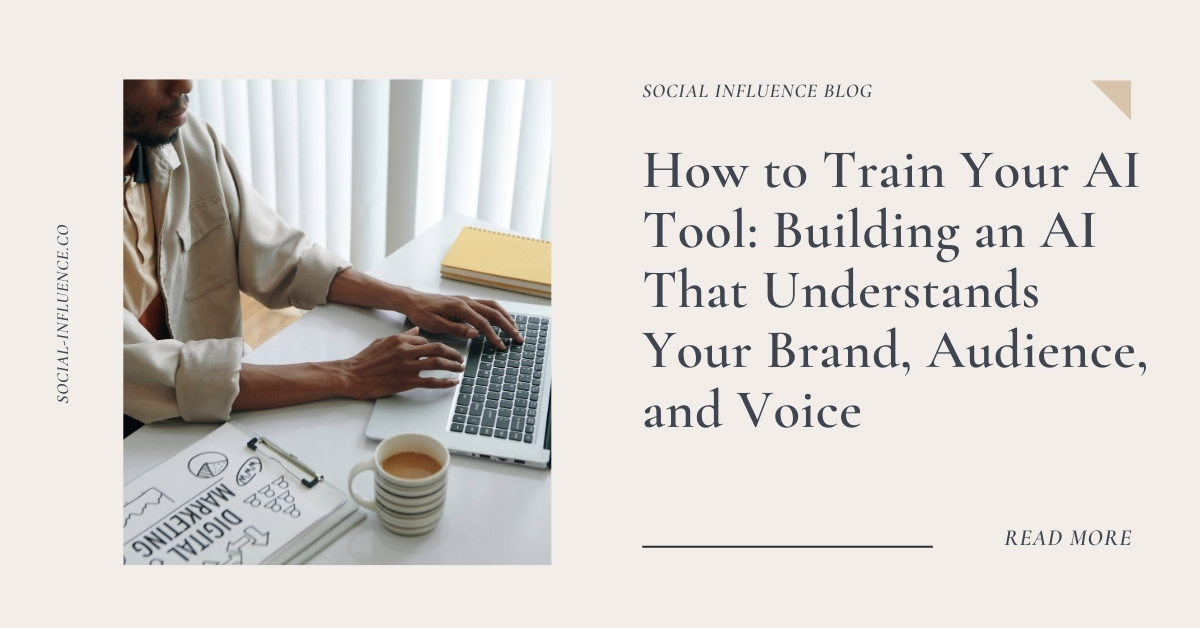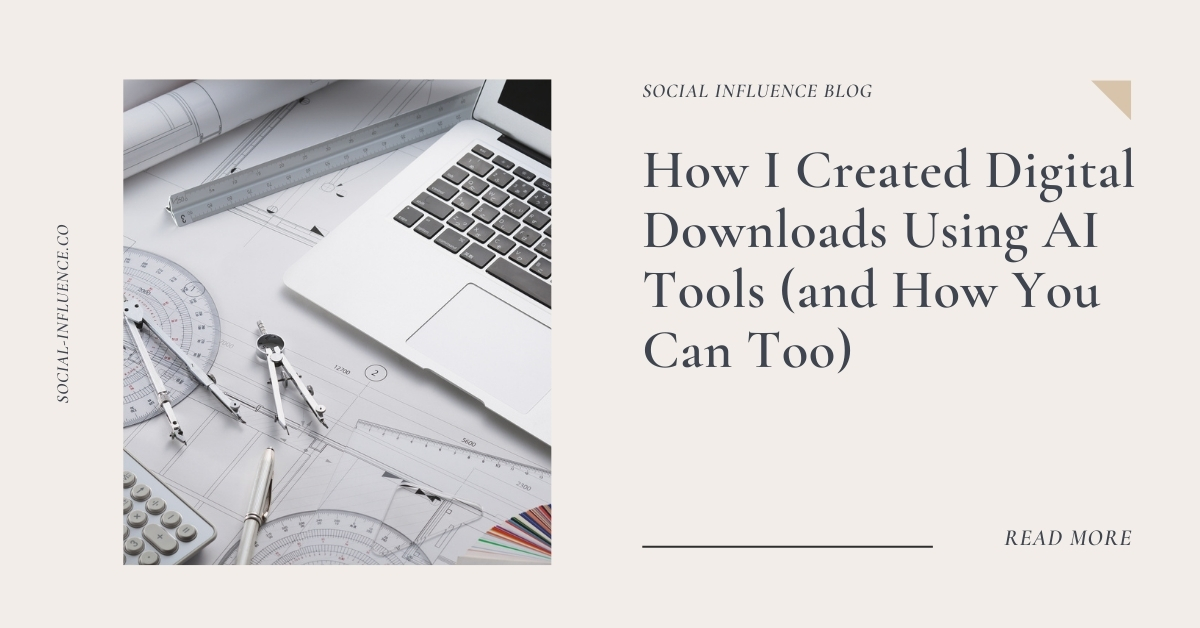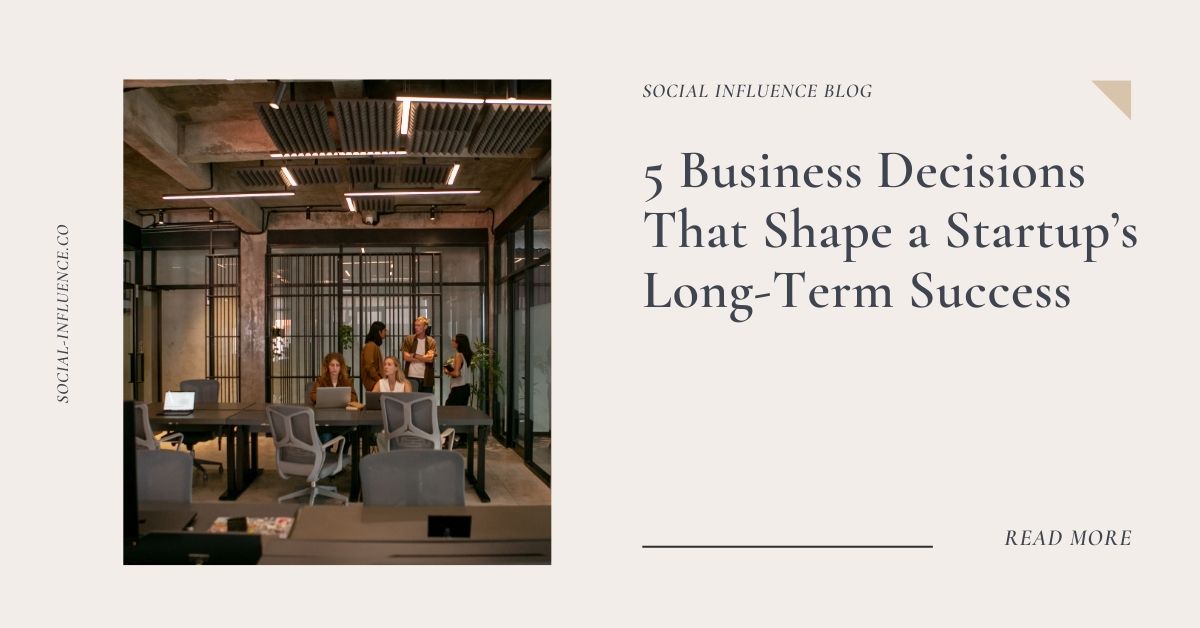|
Getting your Trinity Audio player ready...
|
You’ve done everything possible to gain more traffic. You’ve optimized your site, shared it on social media and have several great blog posts. Despite this, your traffic volume remains the same and your conversions have not improved. If this sounds like you, then it is time to examine how you can make use of internal and external links.
What are External Links?
External links are the links that we use to direct to other websites. These links can be either inbound or outbound. Inbound links come from other websites. Outbound links live on your website and direct traffic to other websites.
The purpose of external links is to build out your website’s presence online and strengthen its SEO ranking. For external links to be effective, they need to be relevant, reputable and trustworthy.
Tip: Do not buy inbound links because Google clearly states that buying backlinks to improve your rankings breaches their guidelines.
Why are External Links Important for SEO?
The following are some of the reasons why external links are valuable for SEO:
- They drive targeted traffic to your website.
- They enhance the credibility of your website. If they come from another trusted (high authority) website.
- They help search engines discover new content on your site.
- They improve search engine rankings.
- They increase your domain authority. This makes it easier for you to rank for more keyword searches.
There are many kinds of external links, including, but not limited to:
- Links from other sites that have a high page rank.
- Links from other sites in the same niche or industry as yours.
- Links from social media sites like Facebook and Twitter.
- Links from websites that allow article submissions by their users.
- Links from blogs that have a high page rank.
- Wikipedia links, especially when expanded as Wikilinks.
- Inclusion of a link within an article about your products or services.
- Blogrolls on other sites where authors submit their blogrolls.
and more.
Plus, think about it for a moment. Wouldn’t it be great if you could see how others on the web are talking about your brand?
Relevant: Improving Your Website’s Search Ranking with SEO
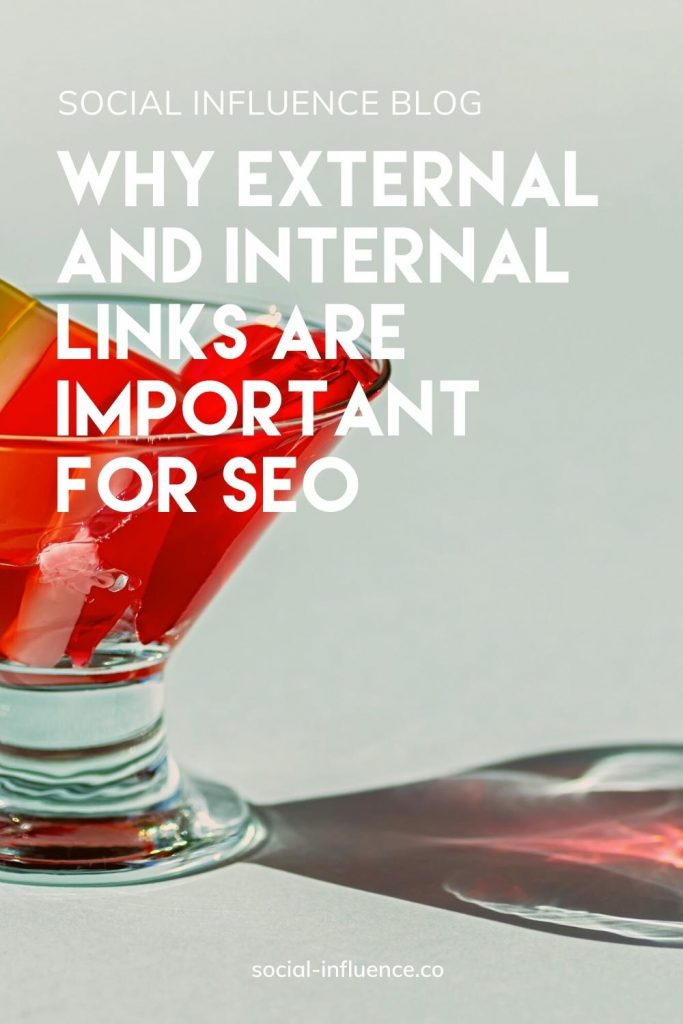
What are Nofollow Links and How to Use Them
As I mentioned above, the more high-quality sites that link to yours, the more likely search engines will index your website. Yet, there are different kinds of links – nofollow and dofollow:
Nofollow Links
A nofollow link is a hyperlink added to one page on your website to another page, which tells spiders not to follow the link. This could be because the opposite page contains spam or it’s a competitor’s site.
We often use nofollow links to create “nofollow-safe” entries in blog comments or guestbook entries. We use them to make sure that search engines won’t find them as we don’t want them indexed by search engines.
“Use this attribute for cases where you want to link to a page but don’t want to imply any type of endorsement, including passing along ranking credit to another page.”
– Google
Dofollow Links
Dofollow links are any kind of link you can use to link from one website to another. If you have a blog and want to link to someone else’s website or article, it’s a dofollow link.
The Difference Between Dofollow and Nofollow links
So what’s the difference? Both links will take visitors to another website. But a dofollow link tells Google that you want this other website to get credit for your content. This is important because Google uses the number of dofollow links to determine how much it should trust your site. And thus how high it should place your site in its search engine rankings.
What are Internal Links?
In SEO, internal links are links that link to a particular page on your website. If you have linked all your pages together in a nice way, you can use internal links to help people move from page to page.
This is especially helpful for visitors who are new to your site. They might be looking at a particular product and decided to go back to the home page. Or they may decide to get more information about another topic when they are browsing through your blog. You want to make it as easy as possible for them to find what they are looking for.
By linking each article within the body of a post or in the sidebar, you can lead the reader back to where they came from or where they should be going.
Internal links can also help search engines understand your content better. And determine which keywords you are focusing on.
If you have a lot of text on a page, but there is no internal linking, Google will assume this text is not relevant to the keyword phrases you are using. This may do more harm than good, especially if there is little or no text on a page that should be helping Google understand what your site is about.
Why are Internal Links Important to a Website’s Search Engine Optimization (SEO)?
Internal Links are as important as External Links. Internal links make it easy for search engines to discover pages on your website and identify new web pages relevant to the user’s search query.
If a page on your website is relevant to another page, it’s good practice to link the two pages together using an internal link. Also, you need to make sure that the anchor text of any internal link is relevant to the topic of the page you are linking.
For example, if you’re linking a blog post about yoga instructors to another page on your site about yoga instructors, use anchor text like “Yoga Instructors” instead of “Click Here.”
Actionable Tips for Creating More External Links
Here are a few suggestions for attracting more external links:
- Write useful content and make it easy to share.
- Consider guest posting on other blogs, and focus on quality.
- Use Twitter and Facebook to get your message out there.
- List your site in trustworthy directories
- Give a testimonial. It’s a great opportunity for you to get a backlink and potential traffic from that site.
- Start contributing with forums, blogs or social groups in your niche
- If someone mentions your brand or product but doesn’t link to your website, ask them to do so.
- Make use of newsletters. With quality and interesting content, you increase the probability of sharing it. Thereby increasing traffic and the number of backlinks.
Actionable Tips for Creating More Internal Links
It is easier to optimize internal links than to try and get new external backlinks since the website is under your control. Here are some ways to create internal links:
- Create lots of content. To create lots of internal links, you have to have lots of pages.
- Make use of navigation links. You can find these on every website in the header or footer area of pages.
- Ideally, your site should go no more than five layers deep. This means a user can reach every page on your website within five clicks.
- You should identify the most crucial pages on your site. And make sure you have more links pointing to those pages.
- Use dofollow links.
- Link to another blog post under an image source.
- Use a WordPress plugin to detect suitable internal links.
- Add relevant blog posts after each paragraph or on the sidebar.
- Consider internal linking during the content creation process.
- Link to sales pages from your how-to guides.
- Ensure that no links are broken.
Relevant: Adding a Blog Section to Your Website
Conclusion
In general, there are two types of links you want to be using on your site: internal links and external links. The most basic understanding is that internal links are what you use to link to other pages on your own website. Whereas external links are those that bring in traffic from other sites.
The most important aspect of this process is to make sure your links are consistent in their structure. That is, link to internal pages with relative links and to external websites using absolute links. By doing so, you will avoid penalties from Google and other search engines.
Feel free to share this on social media! If you have any questions, feel free to ask them in the comment section below!