|
Getting your Trinity Audio player ready...
|
The new drop-in audio chat platform is connecting people in the pandemic era
Want to be a part of a podcast as it airs? With Clubhouse, an innovative new social networking platform, you now can.
Clubhouse is a new social networking site that is different from other platforms like Instagram and TikTok. It has no images, stories, or messaging, only real conversations with real people from around the world.
Who launched the Clubhouse app?
Clubhouse was launched in March 2020 in the US. It was developed by Silicon Valley entrepreneur Paul Davison and ex-Google employee Rohan Seth during the pandemic. The invite-only app received approximately $12 million in funding from the capital firm Andreessen Horowitz in May. There are also rumours of the app getting financed at a valuation of around $100 million.
Both of the founders are Stanford University graduates and both have worked in Google, even though Davison’s experience was only an internship between his degrees. In addition to working on this hot new app, Rohan Seth is also building Lydian Accelerator, a non-profit group for genetic treatments for children born with severe gene mutations. This is because his baby daughter is physically & mentally disabled.
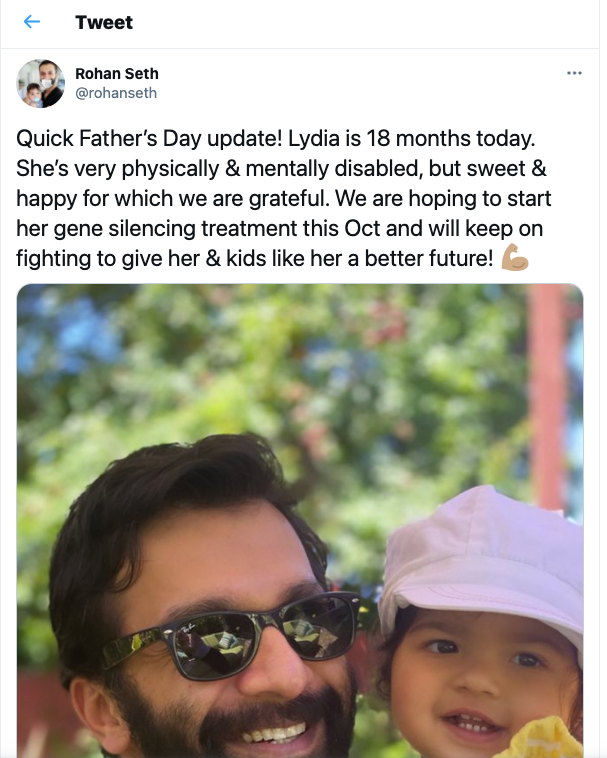
How do I become a member of Clubhouse?
The Clubhouse app is becoming increasingly popular around the world, thanks to the worldwide lockdown measures and exclusivity. Unless you are a VIP or celebrity, you will need a Clubhouse invitation or wait to be accepted to join the app.
So how do you get a Clubhouse to invite? There are a lot of people distributing and selling Clubhouse invitations, however, we recommend not to buy them as it takes asking a few people around, or putting out a social media post. There will be someone who is willing to share the invite for free.
Once you become a member, you will get free invites so you can also distribute them to people around you. Plus, you can also sign up on their website and get on their waiting list.
It is important to know that the application is only for IOS users at the moment. This means you can use the Clubhouse app only if you have an iPhone or iPad. It seems like it will still take some time to make its way to Android devices so Android users will need to wait a bit more to join the party.
Here is the latest Clubhouse app icon, as they seem to be changing the icon image from time to time. The Clubhouse app’s new icon is a black and white photo of Axel Mansoor. Mansoor is an influencer, a musician who regularly opens and closes the Lullaby Room from his Mauritius headquarters.
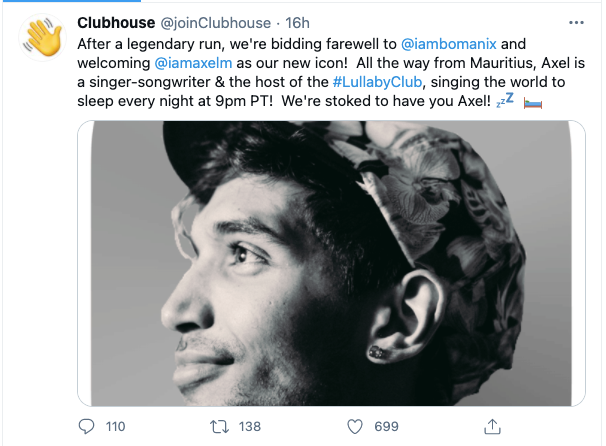
How do I create a room in Clubhouse?
When you join Clubhouse, you will automatically be connected with the person who invited you. You can search for your friends, send invites and add new people to your contact list by clicking on the search icon in the top left corner.
Firstly, you will need to select your interests so that you can see personalized chat rooms based on these. Interests are private to you, so your friends/audience will not be able to see these.
As a next step, you can either join one of the rooms you like or create a room of your own! Let’s have a look at the two types of rooms you can make on Clubhouse:
Spontaneous Rooms:
You can create spontaneous or scheduled rooms on Clubhouse. If you would like to create a spontaneous room, just hit the green +Start a room button at the bottom of your screen and give it a name. Your Clubhouse contacts will be notified when you start a room. You can then add people to the group if you wish to do so.
When you create a spontaneous chat room, you won’t be able to get a share link or add a description to your room.

Scheduled Rooms:
Creating a scheduled room is a great way if you’d like to promote this beforehand. To create a scheduled room, hit the calendar icon on the top navigation menu and you will see a list of upcoming suggested rooms. On the top right corner, you’ll see the New Event icon where you can schedule your event. On this page, you can write the event name, set the time and date, and add a co-host. If you belong to a club, you have the option to assign the club as well.
When you start a room, you become a moderator. Moderators can allow people to speak by inviting them to the stage. They can also block, report and mute people in case there are any violations. Your co-host will also be able to cancel, edit, and remove people from the event so be careful about who you assign to this role.
When you’re done filling out your event details, tap Publish. Your scheduled event will now show up at the bottom of the screen. You can share or tweet the event, copy the link, or add it to your calendar from here.
To find your event, tap on the calendar icon at the top of the screen and hit the Upcoming for You menu. You can now choose My Events from the menu to see all of the events you’ve scheduled.
How do I moderate a room in Clubhouse?
This is probably one of the most difficult (and beneficial) tasks you can take on your shoulders at Clubhouse. When you become a moderator, you need to make an introduction about yourself, other hosts, and the topic and establish the room rules.
As a moderator on Clubhouse, you need to make sure to let the conversation flow smoothly and keep the discussion on track. People will be constantly coming and going from your room. If you notice that the number is increasing, you shouldn’t forget to reintroduce yourself and mention the topic being discussed.
You can assign others in the audience to the moderator role as well. This is generally a prestige assignment that is given to those that provide value to a room.
To let other people speak in Clubhouse chat rooms, you need to allow them to come to the stage. The conversations might sometimes take hours, so it is best if you remove inactive people to clear the stage, and send them back to the audience list.
As a moderator, you may find closing a chat room a challenge. People will want to keep on speaking and you’ll need to find the right point to thank everyone for coming and closing it. Once you manage to get to the “thank you” part, just hit the three little dots at the top, thank everyone for coming, and end room.
Tips for business owners to make the best out of Clubhouse
- Just like any other social media platform, you need to spend time and energy on Clubhouse to make the best out of it
- Join chat rooms and conversations actively
- Try to provide value instead of promoting yourself
- Optimize your bio. Add your links, how you can help others and anything else that might be useful to promote your business
- Connect your Instagram and Twitter accounts so they are visible on your bio
- Create and moderate chat rooms. You can team up with your colleagues or friends to do this if you think moderation is difficult
- Connect with people on other platforms after your Clubhouse room conversation
- Mention your website, Instagram or business website in a natural way when you’re in a conversation with others
- Be yourself and stop trying to be like someone else. Authenticity is the key as in all other social media platforms.
Are you a member of Clubhouse? What are your thoughts about this new application? Feel free to share with us in the comments below.

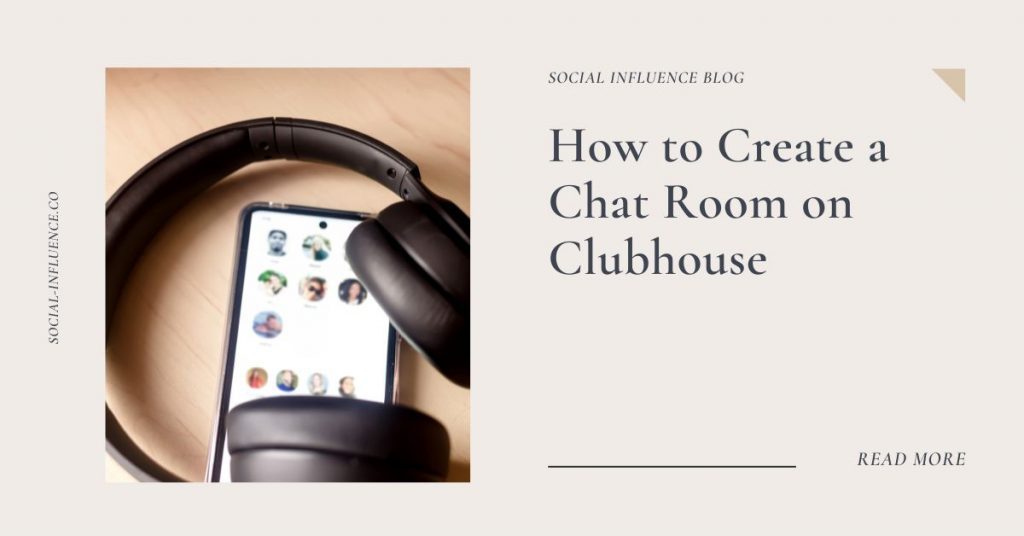
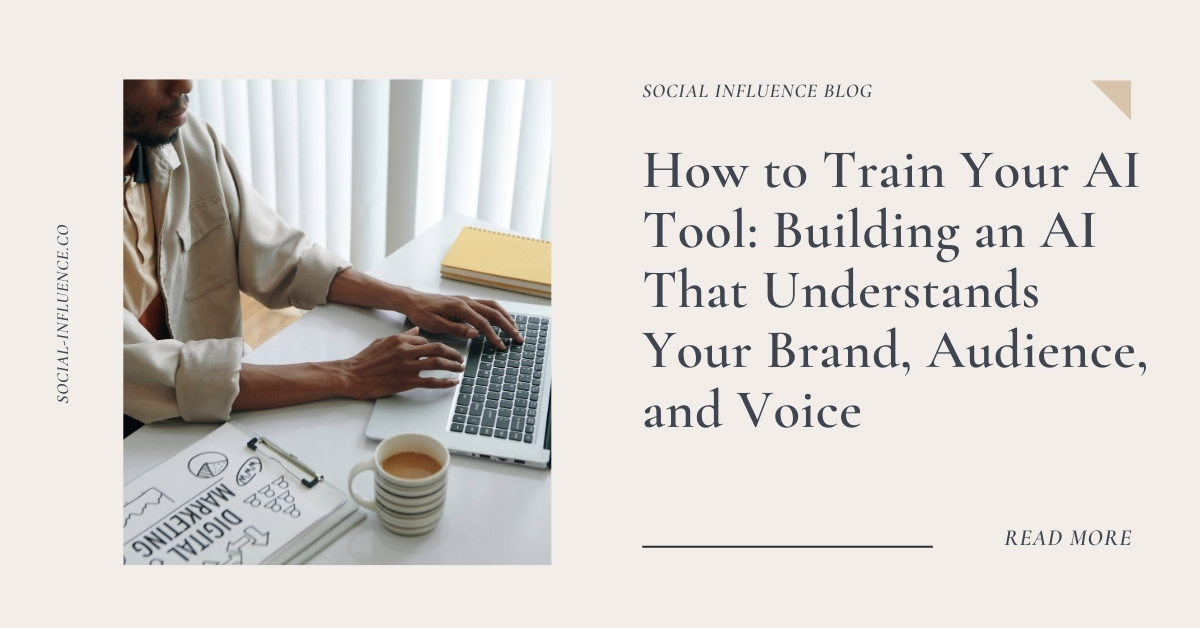
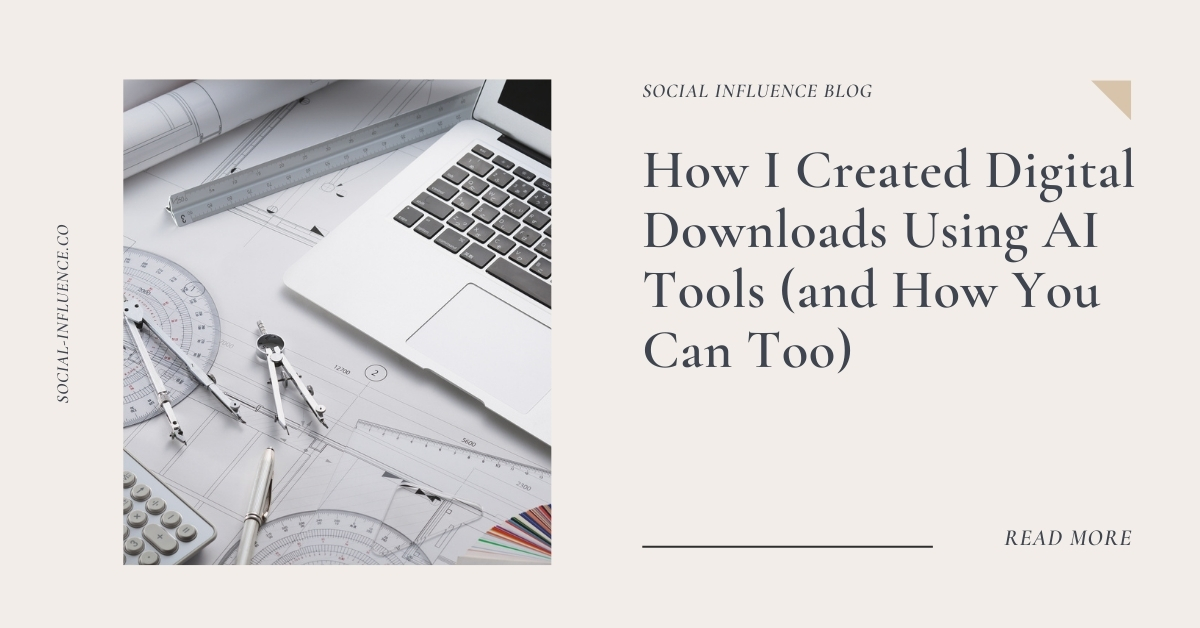

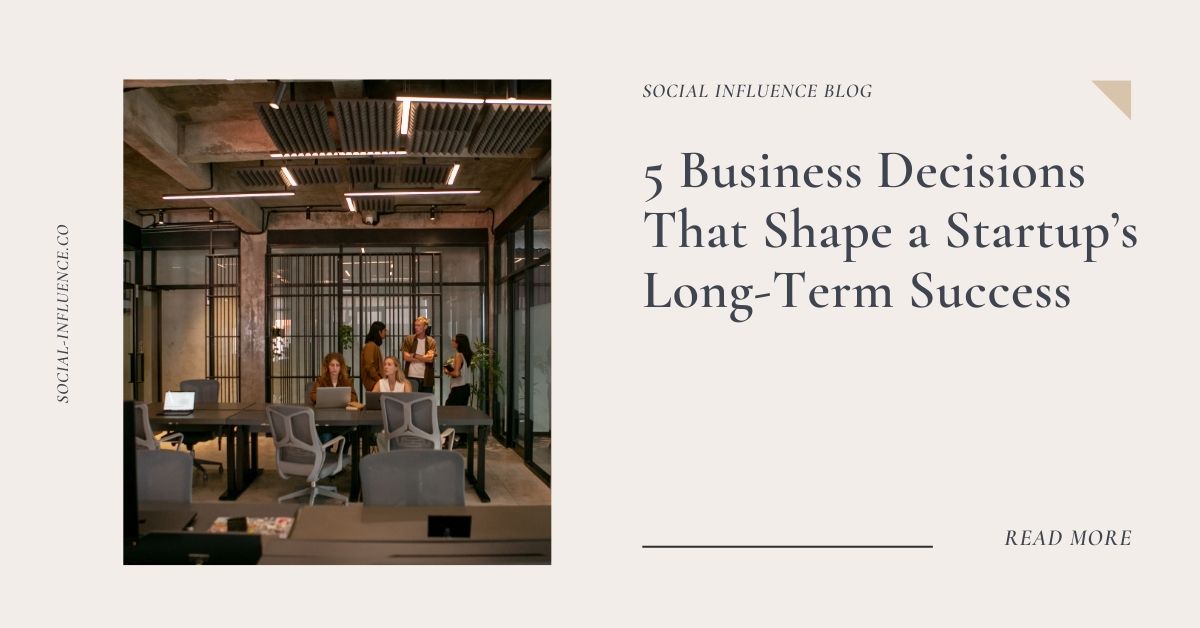

1 thought on “How to Create a Chat Room on Clubhouse”
I’m very pleased to find this page. I want to
to thank you for your time for this particularly wonderful read!!
I definitely appreciated every part of it and i also have you book marked to look at new things on your blog.