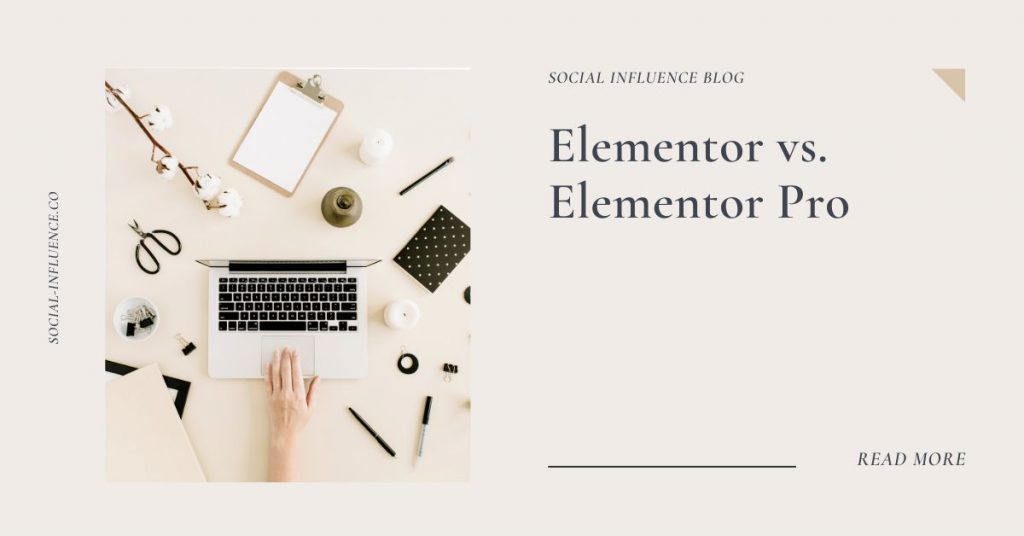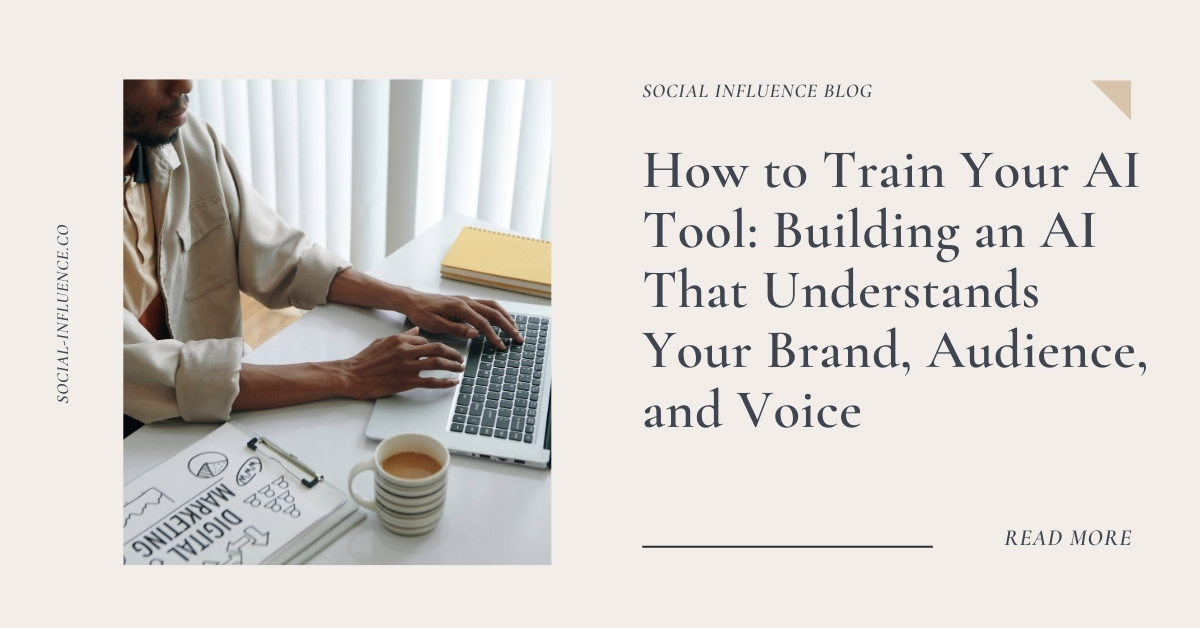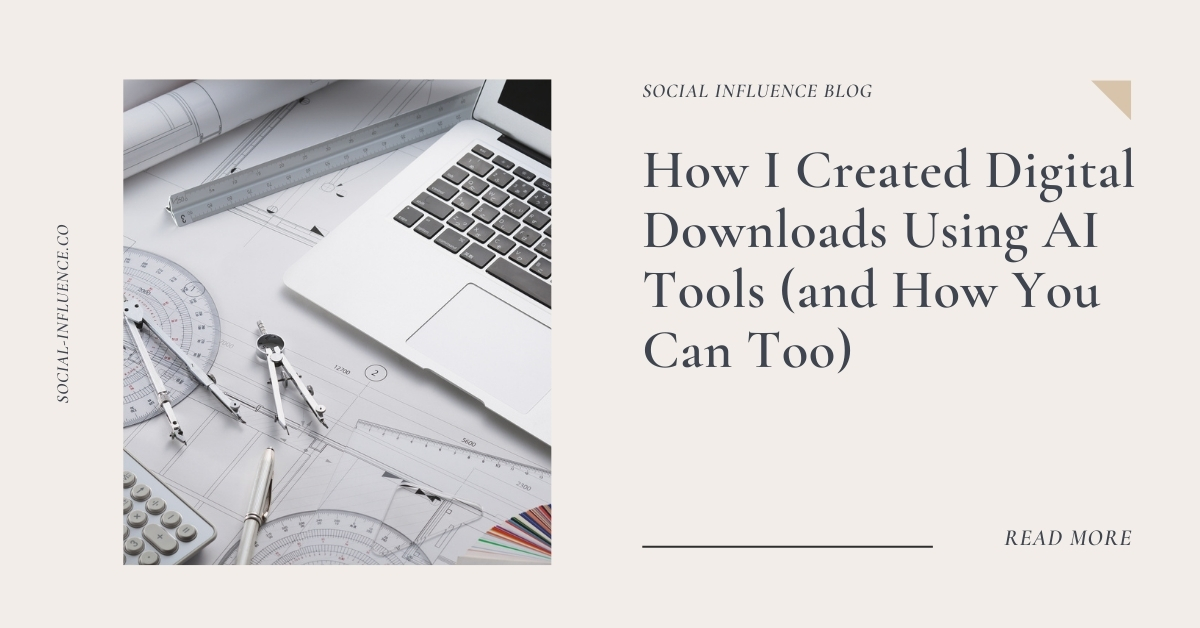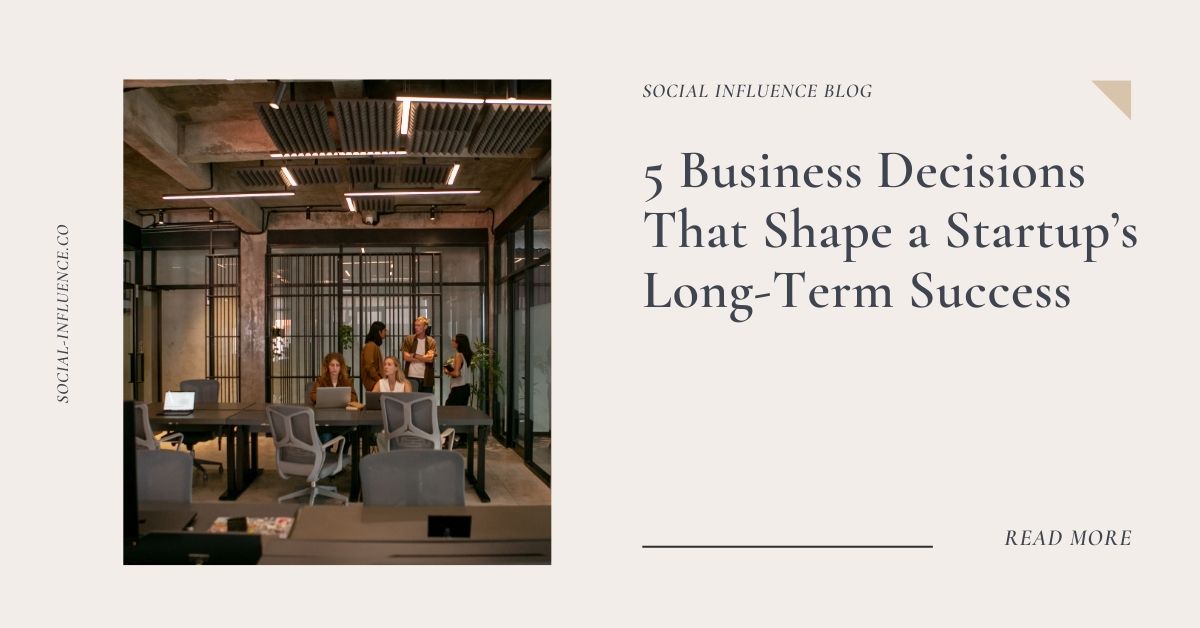|
Getting your Trinity Audio player ready...
|
Is Elementor Pro worth the money?
Elementor is probably the most advanced website builder plugin at the moment. Powering more than 5 million websites, Elementor is one of the best drag-and-drop page builders for WordPress users. With Elementor, you can build mobile-friendly websites, integrate functionalities and codes and use its widgets. But what is the difference between the free Elementor and Elementor Pro? Is Elementor Pro really worth the money? What benefits do you have when you upgrade to Elementor Pro? Should you use Elementor Pro when building client websites? We aim to answer all these questions in this article.
So there are both free and paid versions of the Elementor page builder. Before explaining what you can do with Elementor Pro, let’s start with what you can do with Elementor’s free version.
What can you do with Elementor Free?
Elementor is a WordPress page builder plugin that replaces the basic WordPress editor with a live frontend editor. With Elementor, you can create complex website layouts visually, by not having to switch between the editor and preview mode.
Elementor has a free version which enables you to try and see if you would like to make use of it even more. It has a rather easy user interface which allows even non-tech-savvy people to make small changes on their websites.
It is a drag-and-drop editor, however, you will need to understand basic web design principles, Elementor’s features and how they work. With the editor on the free version, you can add blocks, titles, texts, buttons, icons, accordions and toggles, shortcodes, HTML and many more. This is more than enough to be able to design and build a simple website.
Besides, you can test and see how your website looks on mobile and tablet devices with Elementor.
Elementor offers a template library to its users, and you can make use of some free templates if you wish to do so. It is not much compared to Elementor Pro but it’s a nice add-on.
What can you do with Elementor Pro?
First of all, the user interface for both Elementor Free and Elementor Pro are the same. So you will have the same experience even when you upgrade yourself to a Pro version.
Elementor’s free version is good for any simple website, however, you may want to check out their Pro version if you are building more complicated websites like e-commerce, news sites, sales or portfolio pages.
Elementor Pro comes with animations, and it offers a lot more widgets and features than the free plugin. In addition, you have access to 24/7 premium support, more than 300 templates, motion and mouse effects, flip boxes, countdowns and pop-up builders. And all these come at the price of a single plugin.
If you’ve been downloading various plugins to be able to have these features, we would definitely recommend you to check out Elementor Pro – as more plugins mean a slower website.
The downsides of using Elementor page builder
The downside of using Elementor while building your website is that it creates more bloat code in the HTML portion of the site’s pages. However, WordPress themes and plugins are already doing this, and Elementor is just another item that goes on top of the things that affect your site speed.
When you use Elementor to build websites, you need to make sure to optimise images to the right size and format and be aware of the fact that you are competing against very fast sites with well-formatted code.
This doesn’t mean Elementor is a bad choice for your business, as dynamic and engaging pages keep their visitors on the page and this decreases the bounce rate. Which then increases your reliability and SEO rankings. Plus, you can always use SEO plugins like Yoast SEO to improve your search engine rankings. Click here to read our article “Improve Your Website’s Search Ranking with SEO”.
So it may not always be the best option as it may create issues with your other plugins and slow down your website. Plus, it might be more painful if you decide not to continue paying for your Elementor license. Continue reading to understand why..

Can I use Elementor Pro to build my clients’ websites?
Elementor Pro comes in 3 types: Personal, Plus and Expert. The personal plan ($49 per year) allows you to manage only one website while the Plus plan ($99 per year) allows you to manage 3 websites. If you are a web developer and want to build your clients’ websites with Elementor Pro, you may want to go for the Expert plan which allows you to build 1,000 websites, and costs $199 per year.
Elementor doesn’t offer a lifetime plan like Divi, so this cost will be recurring every year unless you decide not to continue paying for it.
Once you buy Elementor Pro, you will download a zip file and upload it to your WordPress (Plugins > Add New). You should keep your free Elementor plugin if you already have it. Also, you will need to activate your license key to be able to start using Elementor Pro features.
What happens to my client’s website if I don’t want to continue paying for Elementor Pro?
According to Elementor, your design will remain intact, however, you will not be able to make updates on your current design once the license is expired. Plus, leaving a plugin with no license on your website might cause security and other plugin issues on your website.
You can always transfer your Elementor Pro license to your client once you develop and deliver the project. This means, your client will have to purchase their own license if they don’t want to face possible unwanted outcomes.
If you’re building websites with Elementor Pro, we recommend you communicate this to your clients even before starting to build their websites.
Which one should I choose? Elementor Free or Elementor Pro?
If you are trying to decide between the two, you need to ask yourself below questions:
1- What kind of website do I want to build? Do I need landing pages, e-commerce or looking to build multiple complex layouts?
2- Do I want animations and features without having to download various plugins?
3- What matters the most? The speed of the website or usability of the website builder?
4- Am I going to use Elementor to build client websites?
5- Is it important for your clients to be able to make small changes on their websites in the future?
Is Elementor Pro Worth the Money?
Elementor Pro is absolutely worth the money. We love it because it allows us to create amazing websites for our clients, and it is easy for them to make small updates on their own.
So yes, we would definitely recommend using Elementor Pro. If you’ve been using the free version and wondering if the Pro version is worth it, click here and purchase the Elementor Pro now. Plus, they offer a 30-day money-back guarantee!
Got questions? Please let us know in the comments below.
Disclosure: Bear in mind that some of the links in this post are affiliate links and if you go through them to make a purchase we may earn a commission.