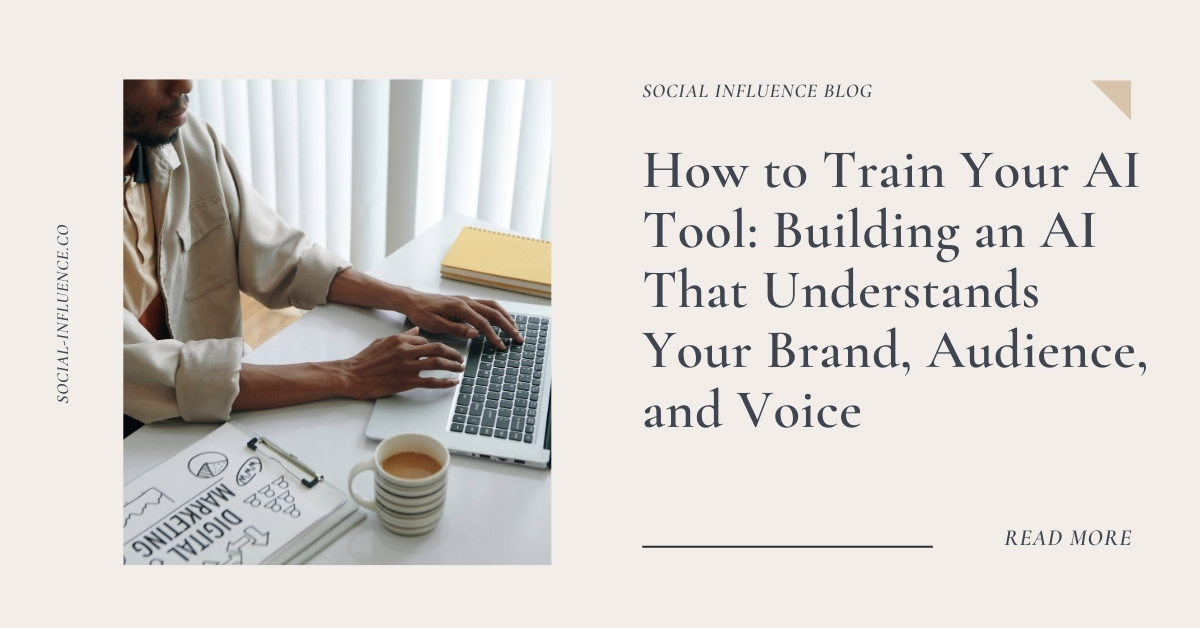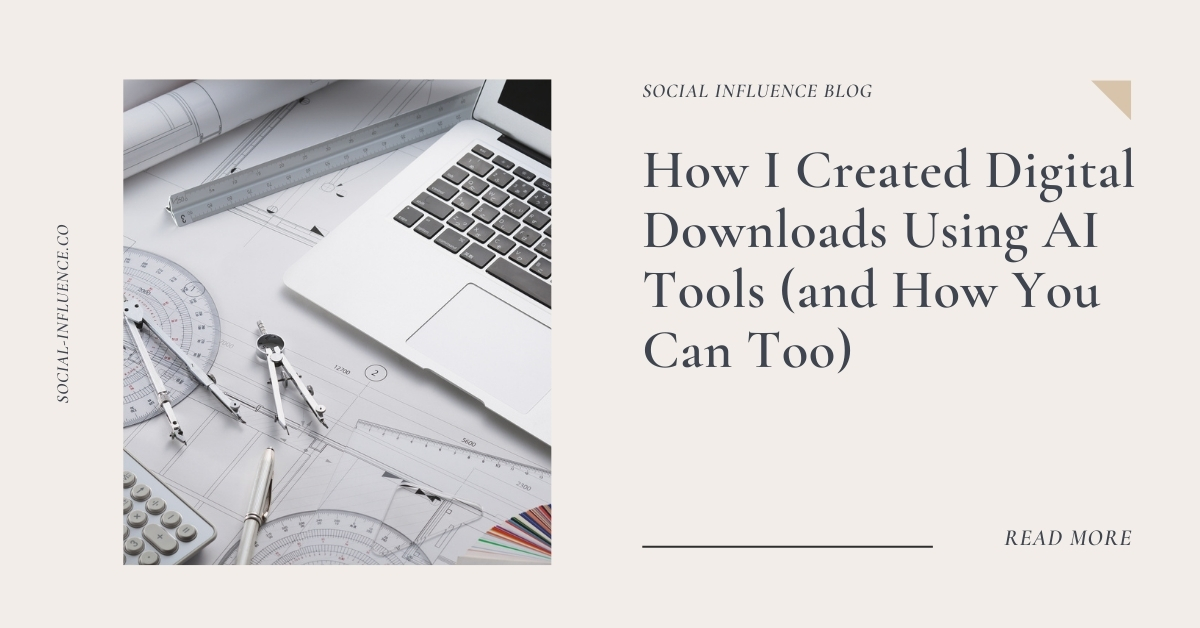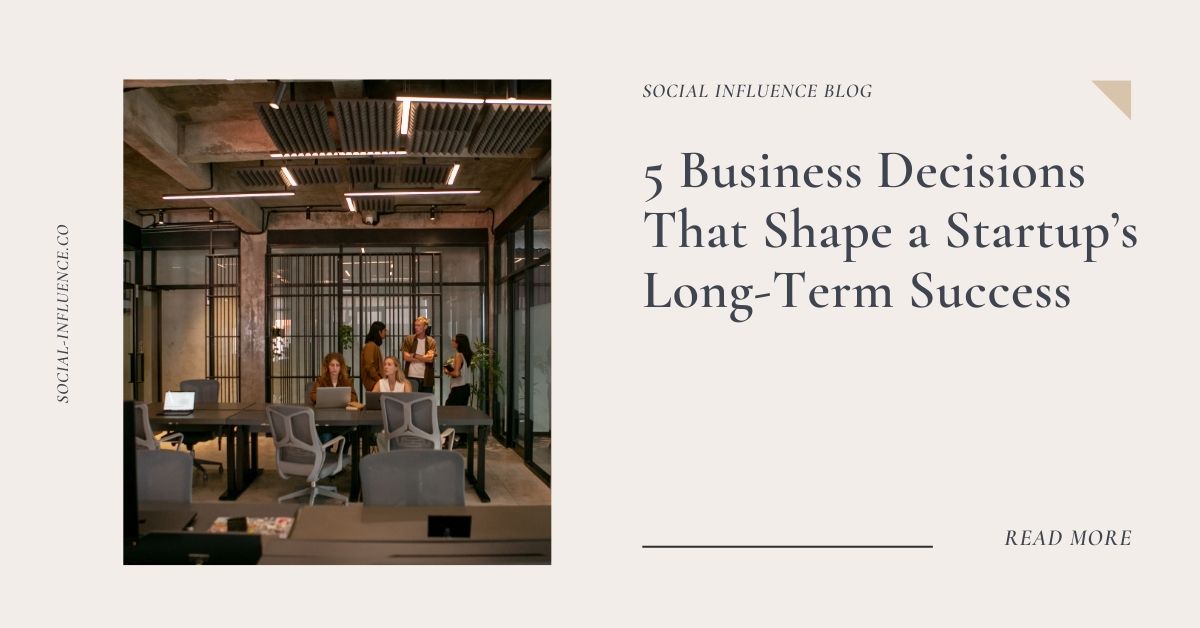If there is one thing I tell my website design clients, it is that having a fast and efficient website is the most important thing regarding SEO and usability. A website that loads quickly keeps visitors on your website, leading to better search engine rankings. For this purpose, I’ve been using WP Rocket. In this article, I will explain how WP Rocket can speed up your WordPress website and improve your Core Web Vitals, which are important for both users and search engines.
Key Takeaways
- WP Rocket helps to speed up your WordPress website.
- As a website owner, you should invest in a faster website because it leads to better user experience and better rankings on search results.
- Google’s Core Web Vitals are essential metrics for measuring your website performance.
- WP Rocket offers user-friendly features for setup and optimization, even for beginners.
- Using WP Rocket can lead to visitors staying longer on your website – provided that you have engaging content, great usability, and overall design.
Core Web Vitals And Why Are They Important?
Core Web Vitals are metrics that measure how fast a web page loads, how quickly it responds to website visitors’ actions, and how stable the website layout is while loading. So the three focus areas are: Speed, Interactivity and Visual Stability.
These are important because they help us and search engines understand how well a website performs.
How Core Web Vitals Affect SEO
Search engines like Google love well-performing websites. If your Core Web Vitals are great, then you get:
- Higher rankings in search engines (but note that Core Web Vitals is one of many ranking factors for Google)
- More visitors to your site (naturally)
- Better overall user satisfaction (who doesn’t love a fast and user-friendly website?)
The Role of Speed in User Experience
As you can imagine, speed is a major factor in how users feel about a website. If a page is too slow, users tend to leave before the website even opens.
Website visitors expect fast loading times especially when there are so many options in the online world. If a website is slow, they simply exit and go to another website which then increases your website’s bounce rate (bad for SEO). Plus, it’s a great sign when visitors spend more time on your website. An engaged visitor may lead to sales.
Let’s have a look at the three metrics and what they mean when it comes to Core Web Vitals:
Metric Description
Largest Contentful Paint (LCP): Measures loading performance
First Input Delay (FID): Measures interactivity
Cumulative Layout Shift (CLS): Measures visual stability

How WP Rocket Helps with Speeding up Your WordPress Website
Caching Mechanisms in WP Rocket
Each time you visit a website, all the information on the website is loaded again and again. This loading naturally causes a certain time to wait. To avoid this, WP Rocket uses caching to save a copy of the page. This way, when you visit a website for the next time, you get the saved version instead of loading everything again. This can make a big difference in speed.
Minification and Concatenation of Files
Your website consists of files. Plugins, themes, your content etc. are all files that may slow down your website. To avoid this, WP Rocket reduces the size of your files. It’s like zipping a folder so you can finally send it via email.
WP Rocket does this through:
- Minification: This means removing extra spaces and comments from your code.
- Concatenation: This combines multiple files into one, which reduces the number of requests to the server.
Lazy Loading for Faster Page Loads
Imagine having a video at the end of your webpage. It is loaded when you visit a website, even if you don’t scroll all the way down. This causes your website to be slow.
And this is where WP Rocket’s lazy loading technique comes in. By using lazy loading, they load only when they’re about to be seen on the screen. (I know, you’re literally making your media files lazy, right?)
Lazy loading can help speed up your website especially if they have a lot of media.
In summary, WP Rocket enhances website performance through caching, file optimization, and lazy loading, making it a great choice for anyone looking to speed up their WordPress site.
WP Rocket’s Impact on Core Web Vitals
Above, we had a look at the three metrics and what they mean when it comes to Core Web Vitals. Now let’s get into the details. They may sound too technical but don’t be scared, I will try to explain them as easy as possible:
Improving Largest Contentful Paint (LCP)
Think of the largest element on your webpage. Let’s say it’s a video when we open your website. It will take some time to load that video when we visit your website, right? Well the time it takes to load that large element is your Largest Contentful Paint (LCP).
A faster LCP means your visitors see content quicker, making them happier. Here are some ways WP Rocket improves LCP:
- It optimises images so that they load faster.
- It minimizes CSS and JavaScript files so that the loading time is reduced.
- It preloads important resources to ensure they are ready when needed.
Optimizing First Input Delay (FID)
Now imagine that someone visits your business website, and you want them to interact with it (let’s say, to click on that CTA button to book a call). How long does it take for them to take action? Well, this is what The First Input Delay (FID) measures.
The faster it is, the better your chances to get better on search results. WP Rocket reduces FID by:
- Reducing server response times.
- Deferring non-essential JavaScript so that important scripts load first.
- Using caching to serve pages faster.
Enhancing Cumulative Layout Shift (CLS)
We all look for stability, even when it comes to websites. We want to see the fonts loaded properly, or we want to get the same experience even when we connect to a European website all the way from Singapore.
Cumulative Layout Shift (CLS) is about how stable your page is as it loads. A high CLS can frustrate users. WP Rocket helps to keep your layout stable by:
- Preloading fonts to avoid shifts when text loads.
- Setting size attributes for images and videos to reserve space.
- Using a content delivery network (CDN) to serve content quickly and consistently.
If you want to improve your Core Web Vitals, simply installing the WP Rocket plugin on your WordPress website can do wonders. WP Rocket improves your website’s core web vitals automatically so that you don’t have to move a finger.
User-Friendly Features of WP Rocket
As if all the technical terms, SEO, and the complexity of WordPress is not enough, you might be thinking now: “I understand the importance of it now, but how will I even install it?”
Let me give you a quick reminder here – as a business owner, you don’t have to do it all by yourself. Outsourcing your website management can save you a lot of time and effort, leaving you with a peace of mind.
But if you want to do it yourself, here’s why WP Rocket wins it in user friendliness too:
It is Easy to Install and Set Up
You can install WP Rocket in just a few minutes. Once you purchase the plugin, you will activate it and head to your dashboard. The dashboard’s interface is pretty simple too. Many of its settings require just one click. And it handles the rest.
It is also important to note that while installation is straightforward for many users, those unfamiliar with WordPress may find it challenging, especially if they need to troubleshoot plugin conflicts or configure advanced settings.
Compatibility with Popular Plugins
This is something I care about a lot, because when 2 plugins don’t work well with each other, your website can start giving fatal errors (scary, right?) But,
- WP Rocket is designed to work well with other popular plugins like WooCommerce and Yoast SEO (which are my other two favourite plugins when it comes to e-commerce and SEO)
- It speeds up the other plugins, making your website even faster.
Regular Updates and Support
If you are a WordPress user, you know that all plugins get new updates, and you need to make sure to get the latest versions so that your website functions properly and stays secure.
WP Rocket regularly releases updates to improve performance and security even though you shouldn’t rely solely on WP Rocket for security. Did you run into a problem? Their support team is pretty quick to help you sort it out! There are also plenty of guides and forums available on the internet for additional help.
With these features, WP Rocket not only speeds up your site but also makes the process easy and enjoyable for everyone, even those who are not tech-savvy.
WP Rocket vs. Other WordPress Optimization Plugins
When it comes to speeding up your WordPress website, WP Rocket takes the lead. Before using this tool, I tried out a couple of them but WP Rocket has been by far the most user-friendly and stable one. Every year, I renew my subscription without even thinking about it.
Ease of Use and Accessibility
As I mentioned above, WP Rocket offers a user-friendly interface which makes it easy even for beginners. You can set it up in just a few clicks and guide yourself through it with its helpful documentation. If you still have questions, it’s not difficult to find answers either on the internet or via their support team.
Cost-Effectiveness and Value
When it comes to business costs, I’m all about cost-saving. I don’t purchase tools, fonts or templates just for the sake of trying them out. (I even use the free version of Chat GPT)
But here’s the thing, if you know the power of SEO you need to invest in it. SEO doesn’t only make your website visible and help you get new clients, it also generates an additional income stream for you.
- Pricing: You can choose the license that best fits your needs. The single website license is €59 / year (2024), the Plus version (offers for 3 websites) is € 119 / year and the Infinite version offers it for unlimited websites. They also offer a 100% money-back guarantee within 14 days of purchase (Please note that prices can change over time)
- No hidden fees: Unlike some plugins, there are no extra costs.
- Great support: Users receive regular updates and assistance.
In summary, while there are many optimization plugins available, WP Rocket consistently delivers better performance, ease of use, and value for money. It’s a solid choice for anyone looking to speed up their WordPress site.
Benefits of Using WP Rocket on Your Website
One of the biggest advantages of using WP Rocket is increased page speed. When your website loads faster, visitors are more likely to stay and explore your website and content. Here are some key benefits of using WP Rocket:
- Better SEO: Search engines like Google favor fast-loading websites, which can help you rank better.
- Improved User Engagement: A quicker site keeps users interested, leading to more time spent on your pages.
- Better Retention Rates: When users have a good experience, they are more likely to return to your site. Fast websites not only attract more visitors but also keep them coming back for more.
In summary, using WP Rocket can significantly enhance your website’s performance and user satisfaction, making it a valuable tool for any WordPress site owner.
Getting Started with WP Rocket

Installation and Activation:
To begin using WP Rocket, follow these simple steps:
- Purchase a license from the WP Rocket website.
- Download the plugin file to your computer.
- Log in to your WordPress dashboard and go to Plugins > Add New.
- Click on “Upload Plugin” and select the downloaded file.
- After uploading, click on Activate to enable the plugin.
Configuration for Optimal Performance:
Once you activate WP Rocket, you can configure it for optimal performance. Here are some best practices:
- Enable caching to speed up your site.
- Use minification to reduce file sizes.
- Set up lazy loading for images to improve load times.
Troubleshooting Issues:
I haven’t had any issues so far, however, here are some tips to help if you encounter any problems:
- Clear the cache if changes don’t appear.
- Check for conflicts with other plugins.
- Review the WP Rocket documentation for solutions.
Final Thoughts on Using WP Rocket
Using WP Rocket has made a big difference for my WordPress website. It helps my website load faster, which is very important for keeping my visitors happy and engaged. With its easy setup and helpful features, I can focus more on creating great content and helping my clients instead of worrying about my website’s speed. I can now confidently focus on other things knowing that WP Rocket deals with my website performance. I believe that WP Rocket is a smart choice for anyone looking to improve their website’s speed.
Are you looking for a WordPress expert to speed up your website and improve your search engine rankings? Social Influence works with female entrepreneurs worldwide to establish and improve their online visibility. Book a complimentary discovery call now so we can get to know each other and discuss how we can improve your online presence.
Frequently Asked Questions
What is WP Rocket and how does it work?
WP Rocket is a tool that speeds up your WordPress website. It works by storing a copy of your site so it loads quicker for visitors. It also helps reduce the size of files and makes sure things load quickly and in the right order.
Do I need technical skills to use WP Rocket?
No, you don’t need to be a tech expert to use WP Rocket. It is designed to be easy to set up and use, even if you’re not familiar with website management.
Can WP Rocket improve my website’s ranking on Google?
Yes, a faster and search engine optimized website has better search result rankings. Using WP Rocket can help your website load faster, which is important for Google.
Is WP Rocket compatible with other plugins?
While WP Rocket works well with many other popular plugins, you may have issues with less common or poorly coded plugins. If you face any issues, you can deactivate all of your plugins leaving the WP Rocket active, and reactive them one by one to find out which plugin it conflicts with.
What if I have problems with WP Rocket?
If you run into any problems while using WP Rocket, you can contact their support team.
Is WP Rocket worth the cost?
Yes, it is definitely worth it. And it’s not just me, many users believe WP Rocket is worth the price because it saves time and improves website performance. If you want a faster site, investing in WP Rocket can be a smart choice.