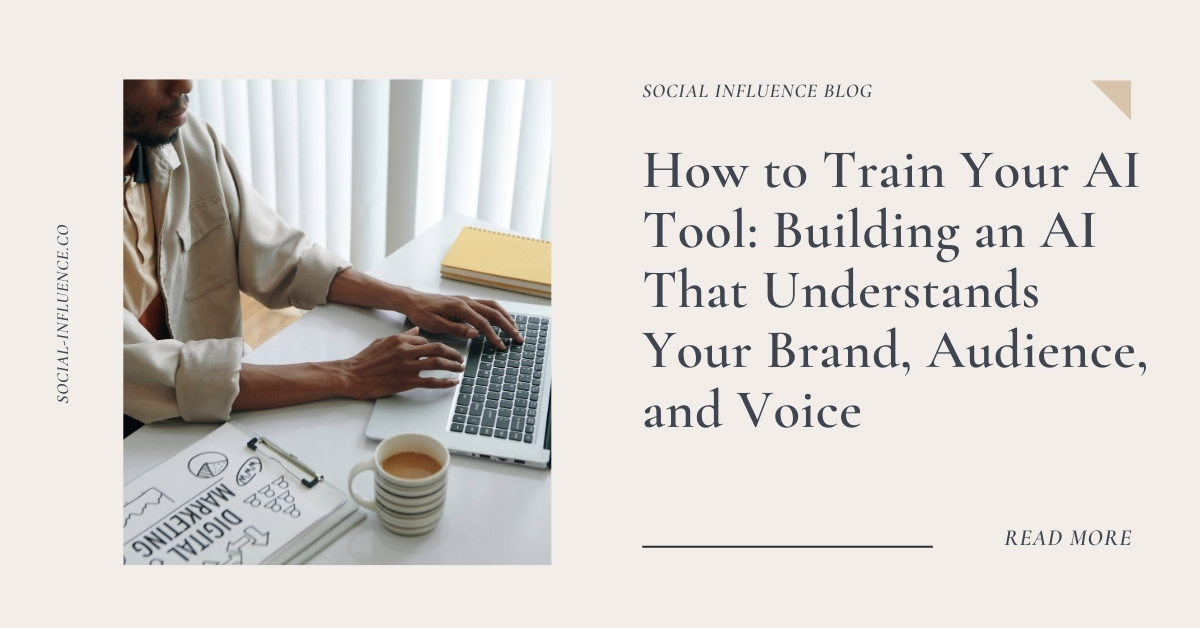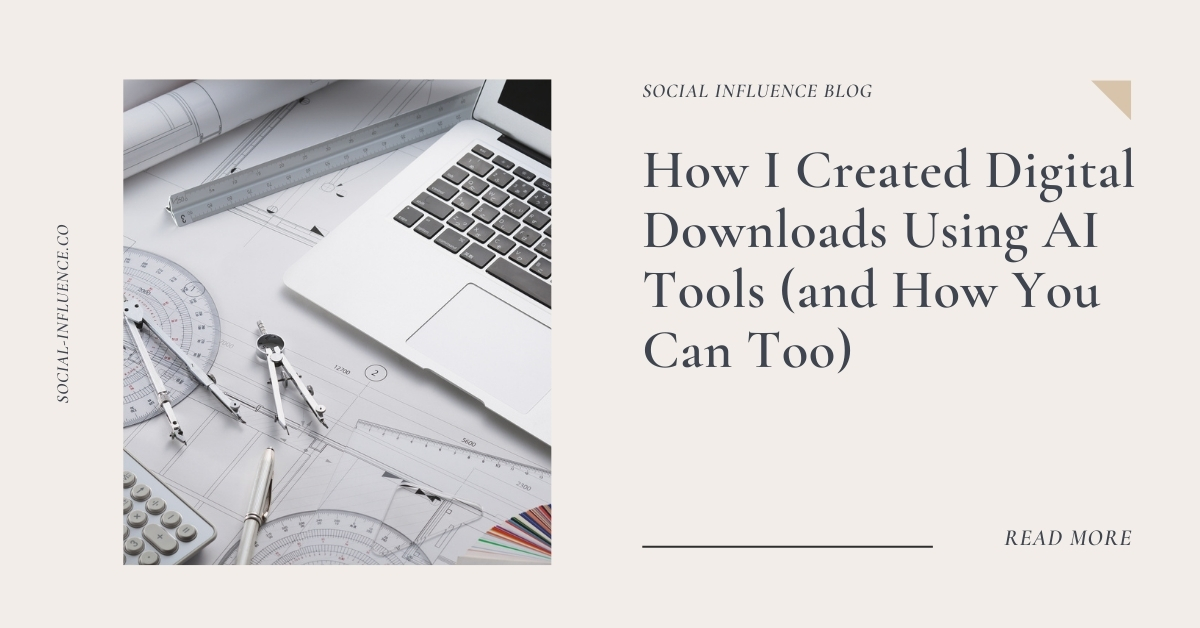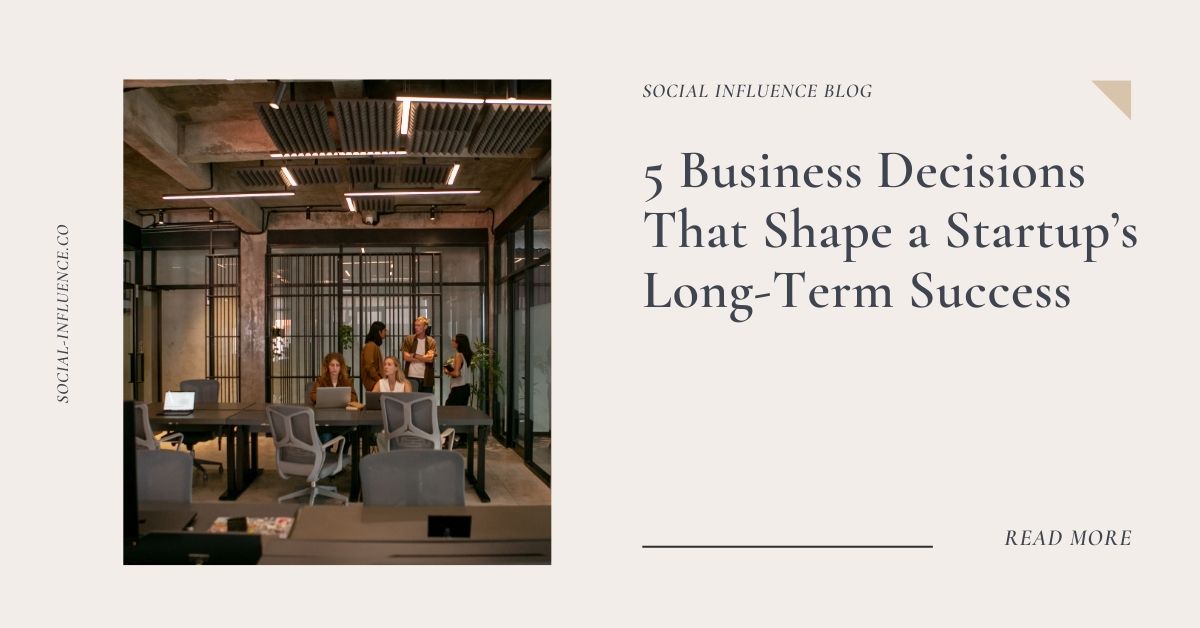|
Getting your Trinity Audio player ready...
|
Have you ever thought about what it would be like to train a machine to make your next video? Not in a sci-fi way where some sort of a robot takes over the whole thing, it’s more like handing over editing, scripting, and production to a tool that actually learns how to do something.
It sounds pretty wild, but this is where we’re heading. AI video tools are getting smarter, faster, and more creative by the second, so why not take advantage of it? They no longer spit out generic content; they respond to what you give them. Your words, tone, choices, etc. Think of it as having a creative assistant who understands your style and helps you bring your ideas into reality.
If you’re paranoid, this might sound like technology taking over the world and stealing people’s jobs, but you have it all wrong. The point is to use technology to take back your time and maybe even do things you couldn’t do before.
You Already Train Machines Every Day, You Just Don’t Call It That
When you create AI video content, you’re teaching the system how to reflect your style. You may not realize it, but you’re training machines all the time without even thinking about it.
Take Spotify, for example. Every time you skip a song or replay your favorite track, it learns more about what you like. Instagram does the same thing when it shows you posts based on what you’ve stopped looking for or interacting with. Even your phone’s autocorrect starts to understand the way you type and the slang you use and slowly adjusts to match your tone.
It’s the same idea with AI video tools. When you type out a script, choose how you want it to sound, pick an avatar, or tweak the pacing, you’re training that tool to match your voice. Not only do these systems work for you, they follow your lead, so you’re not handing over control; you’re just changing how the process goes.
How to Make AI Video Work for You Without Losing Your Voice
Using AI to create videos can save you a lot of time, but there’s always that little voice in the back of your mind telling you it might not really sound like you. The truth is, if you’re relying only on AI to create content, it’ll come out generic. But unless you use AI for absolutely everything you put out and you’re intentional about how you use the tools, it will be your creative partner, not a shortcut.
Here’s how to do this properly.
Start with Your Voice, Not the Tool
Before you even touch AI, start with your own words. This is where you decide what to say and how to say it. Don’t worry about being too polished, just focus on being real. If your brand is playful, keep the tone light.
If you’re all about clarity and education, lean into that. AI can help deliver the message, but it’s still your message; that part hasn’t changed.
Customize What You Can
One of the biggest mistakes you can make is to stick to default settings. Yes, AI video tools come with finished avatars, voices, and colors, but they’re not yours. Take the time to customize these elements so your video looks and sounds like something you would make.
Choose a voice that matches your tone, adjust the pacing so it fits your typical delivery, etc. Even small tweaks, like changing the color of the background or adjusting transitions, can add personality. The more tweaks you make, the more the final product feels like you.
Train by Editing, Not Just Generating
Once the tool gives you the first version, don’t hesitate to make changes. Cut parts that feel off, rewrite sections, change the voice, or adjust the timing. Every time you do that, the tool gets a better sense of what you want. A lot of platforms are built to learn from your edits, so the more you refine, the better it will get at mirroring your style.
Think of it as a feedback loop, meaning you’re not just fixing things, you’re making an impact on your future results.
Repurpose
AI does an excellent job of turning one piece of content into another, but repurposing doesn’t mean copying and pasting. You need to keep things coherent and engaging, so make sure the message fits the format.
For instance, if you’re adapting a newsletter into a video, break up long paragraphs into shorter, punchier lines that work better on screen.
Conclusion
Honestly, having AI create videos for you could be the smartest creative move you make all year. No more hours spent on editing clips and adjusting transitions, AI does it all for you. You set the tone, write the script, and watch the magic happen. And if you don’t get the perfect result right away, tweak and tweak again.
The more you ‘complain’ and ask for changes, the better results you’ll get in the future because AI learns from your suggestions and requests.