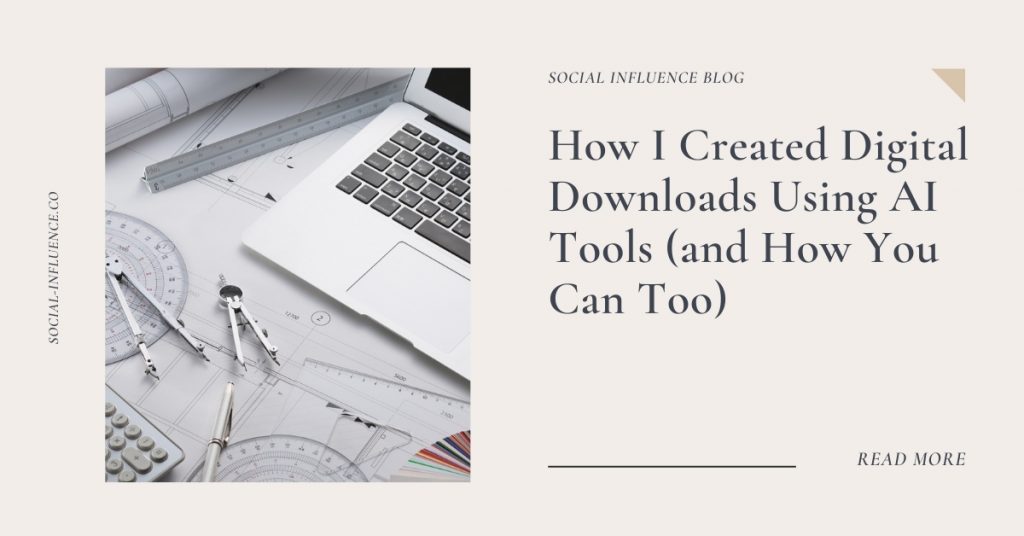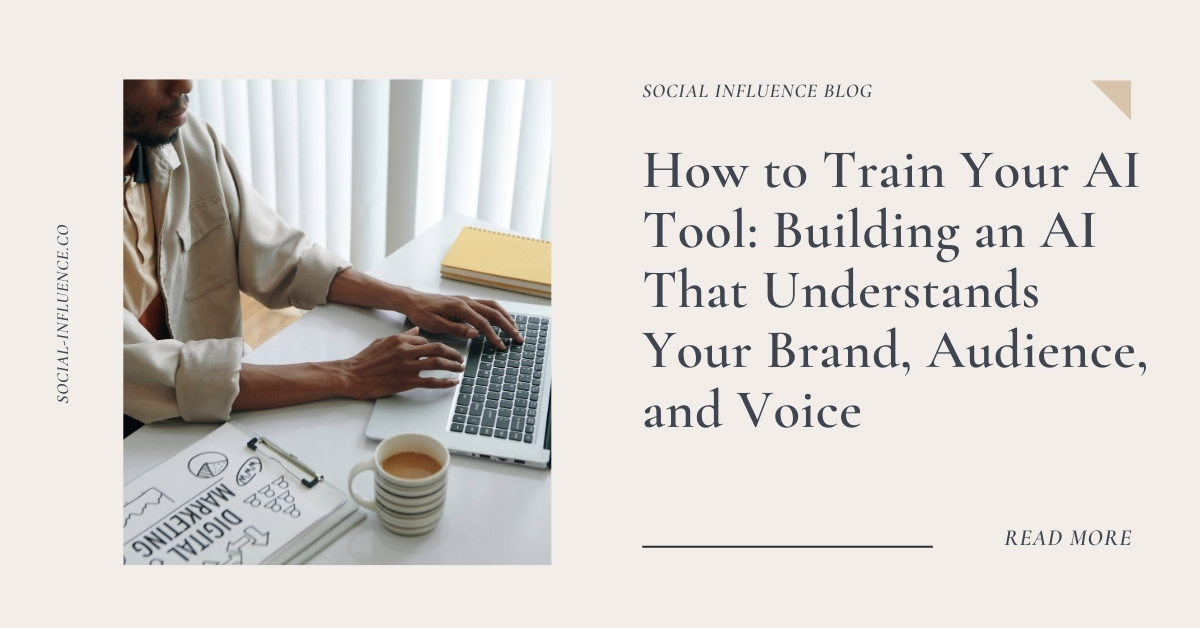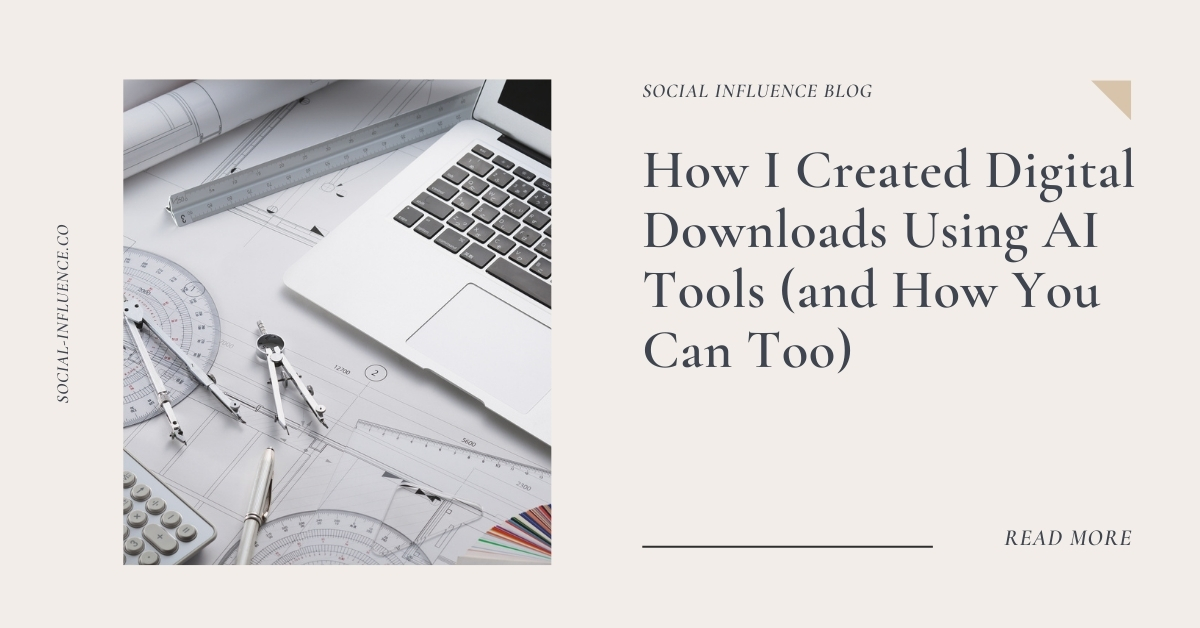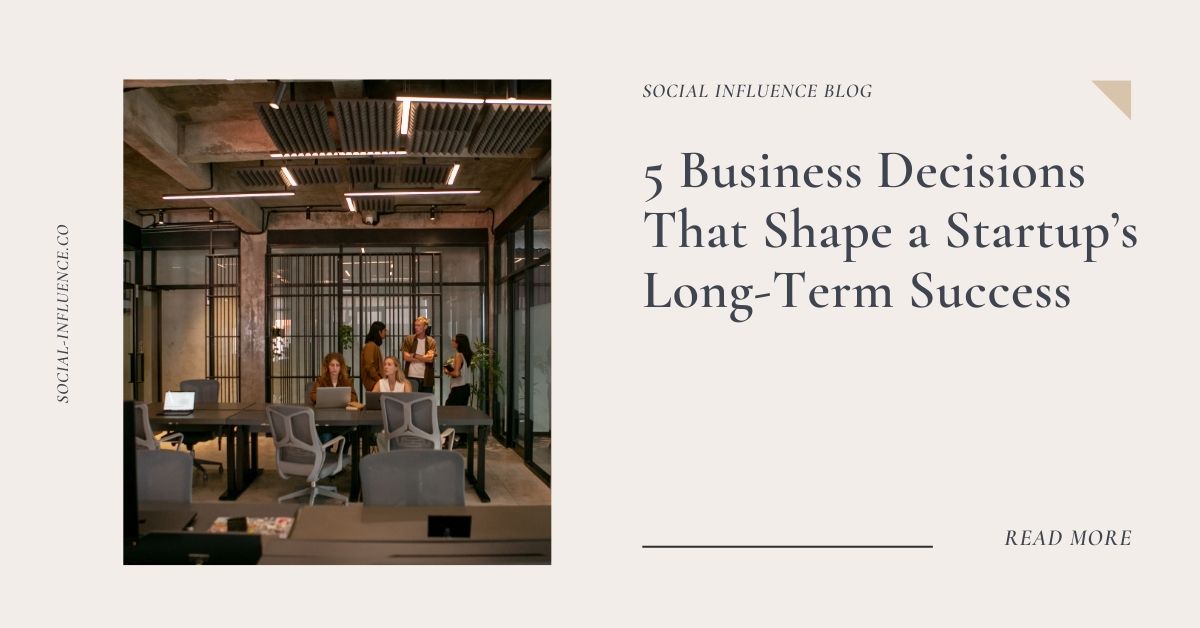|
Getting your Trinity Audio player ready...
|
Creating digital downloads used to take days or even weeks. From writing content and designing visuals to formatting and marketing. But thanks to AI tools, the process is faster, smarter, and easier than ever before. Whether you want to create lead magnets, ebooks, printables, templates, or guides, AI can help you do it efficiently and professionally.
In this article, I’ll walk you through exactly how I created my digital downloads using AI, plus actionable steps so you can do the same even if you’re starting from scratch.
Why Digital Downloads Are the Perfect Passive Income Stream
Digital products are one of the most accessible ways to build passive income online. You create them once and sell or share them infinitely — no shipping, no inventory, no overhead.
Here’s why they’re so powerful:
- Low cost to start: You only need creativity and the right tools.
- High scalability: Sell your downloads on autopilot through platforms like Etsy, Gumroad, or your own website.
- Builds your authority: Offering value-packed downloads positions you as an expert in your niche.
- Grows your audience: Free lead magnets and guides attract and nurture your email subscribers.
Step 1: Choosing the Right Type of Digital Download
Before jumping into AI tools, decide what kind of digital download fits your goals. Here are some high-performing examples:
- Ebooks – Perfect for in-depth guides, tutorials, or mini courses.
- Lead magnets – Free resources like checklists or templates to grow your email list.
- Printables – Calendars, planners, and trackers for productivity or lifestyle niches.
- Worksheets or workbooks – Great for coaches, educators, and online course creators.
Pro tip: Start with something simple but valuable. Your first product doesn’t have to be perfect — it just needs to help someone.
Step 2: Using AI to Create Content Quickly
Here’s how I used AI tools like ChatGPT, Jasper, and Notion AI to create content fast:
- Outline your topic – Ask your AI tool to generate an outline for your ebook or lead magnet. Example prompt: “Create a detailed outline for an ebook on how to start a successful Etsy shop.”
- Draft your content – Use AI to expand each section. Edit for accuracy and tone to match your brand.
- Add visuals and design – Use Canva’s Magic Write or Midjourney to create illustrations, covers, and infographics. Canva even has templates for ebooks and lead magnets you can customize.
- Proof and polish – Tools like Grammarly or ProWritingAid ensure your writing sounds professional and error-free.
Step 3: Designing a Beautiful Digital Download
The visual design matters just as much as the content. A polished design builds trust and makes your download stand out.
Here’s my go-to workflow:
- Use Canva or Adobe Express for layouts and typography.
- Stick to your brand colors and fonts for brand consistency.
- Add mockups (Canva has tons!) to showcase your product in your store or landing page.
Step 4: Setting Up a Lead Magnet or Sales Funnel
Once your digital download is ready, you need a way to deliver it and capture leads.
If it’s a lead magnet, use:
- MailerLite, ConvertKit, or Flodesk to create landing pages and automated email delivery.
- A thank-you page that encourages the user to explore your paid offers or related content.
If it’s a paid download, you can:
- Sell it on Etsy, Gumroad, Payhip, or Shopify.
- Bundle it with other products for extra value.
- Offer a free version (like a checklist) to promote your full paid version (like an ebook).
Step 5: Promote Your Digital Download with AI-Generated Marketing Content
AI doesn’t stop at creation — it can help you market too!
Use it to:
- Write SEO-optimized blog posts promoting your product.
- Generate Pinterest pins, Instagram captions, and email copy.
- Brainstorm content ideas for ongoing visibility.
Example prompt:
“Write 3 SEO blog titles about a free digital planner lead magnet.”
Step 6: Optimize for SEO (and Let AI Help)
SEO ensures your digital downloads are found by people searching for them.
Focus on:
- Keyword research: Use free tools like Ubersuggest or Google Keyword Planner.
- Optimized titles & meta descriptions: Example: “Free Printable Budget Planner – Simple & Aesthetic Download.”
- Internal linking: Link from your blog posts and other content to your download page.
AI tools can even help you write your SEO titles, meta descriptions, and blog copy automatically.
Final Thoughts: Anyone Can Create Digital Downloads with AI
The best part about AI? You don’t need to be a designer, writer, or tech expert. With the right strategy and creativity, AI can help you build a library of digital products that attract leads, generate income, and grow your personal brand.
Start small. Maybe with one free lead magnet, and scale from there.
Every great digital business begins with one download.